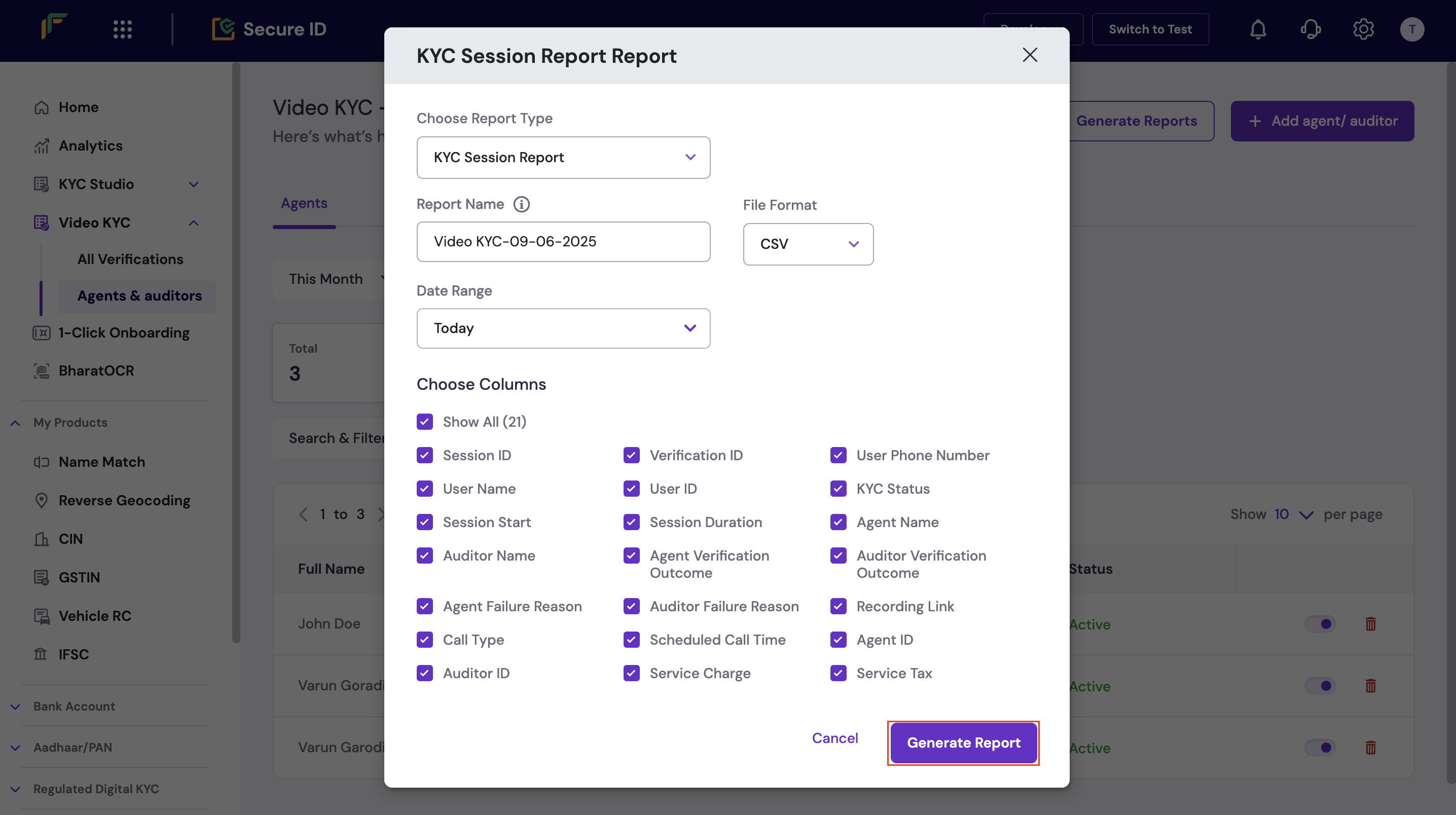Generating reports
To generate a report:- Log in to the Merchant Dashboard using your credentials.
- Navigate to Secure ID > Video KYC > Agents & Auditors.
- Select Generate Reports. This opens the KYC Session Report modal.
- Under Choose Report Type, select Agent or Auditor.
- In the Report Name field, enter a name for the report.
- Select a file format from the File Format drop-down.
- Select a date from the Date Range drop-down.
- Choose the columns you want to export from the Choose Columns section.
- Select Generate Reports to download the file.