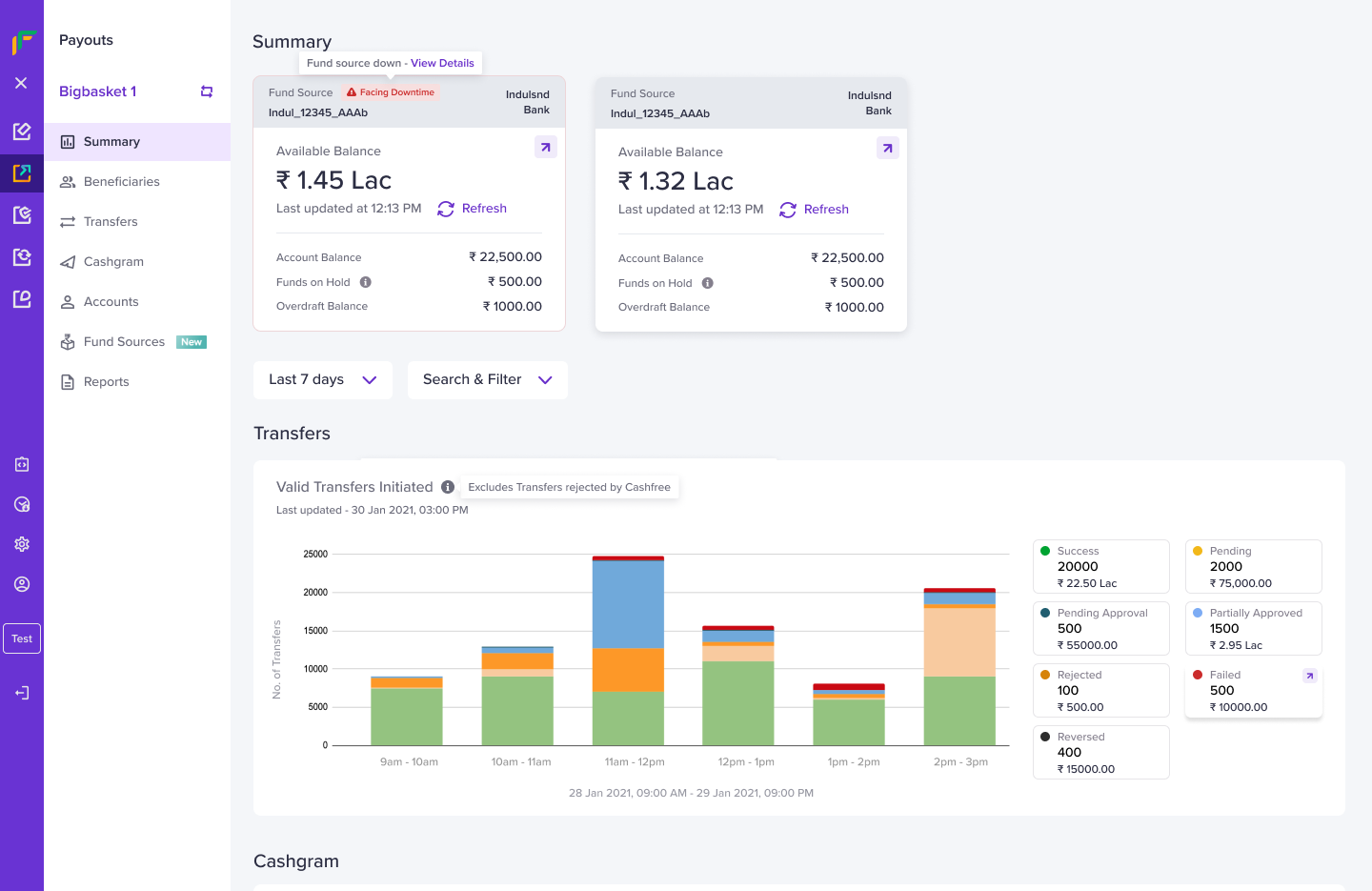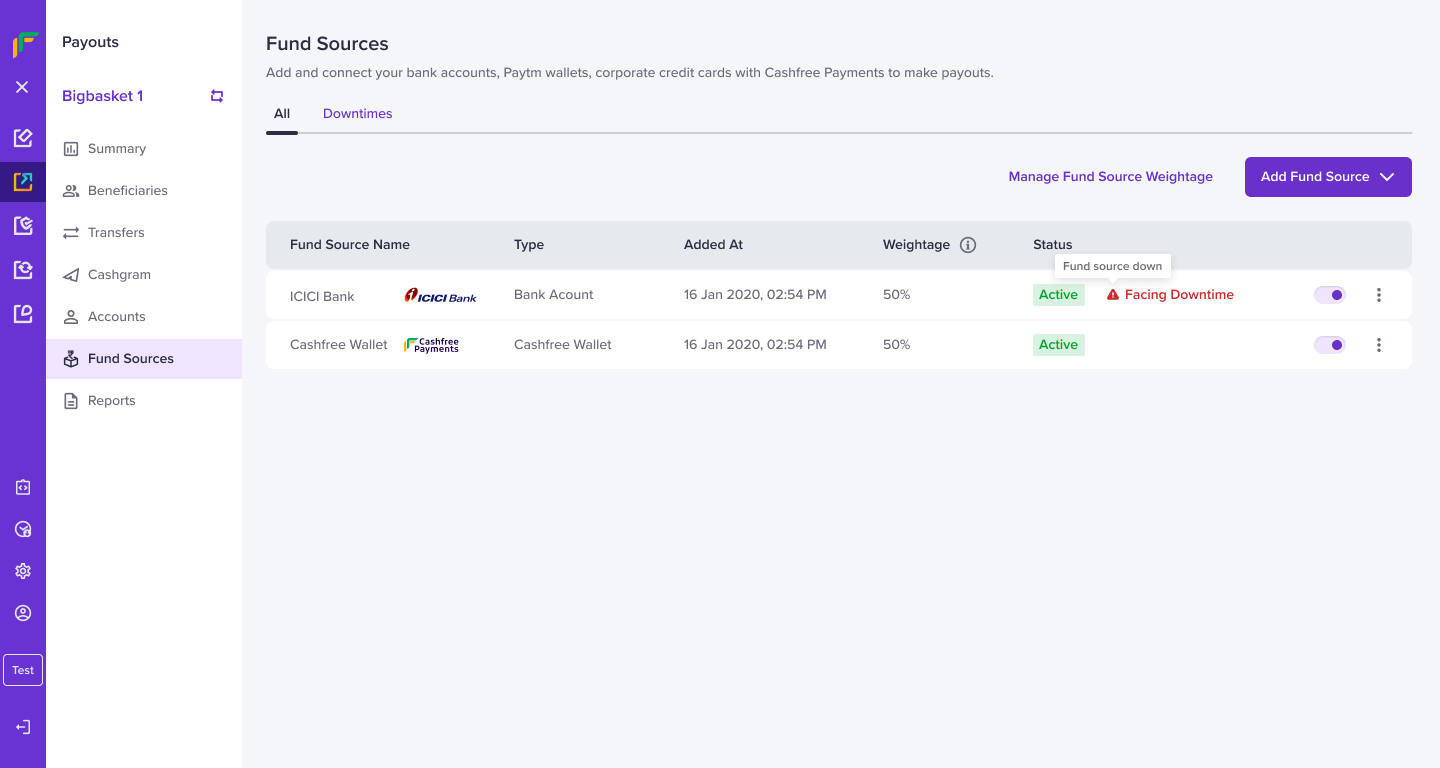View Downtime Incidents
Follow the instructions below to view the downtime incidents:- From the Payouts dashboard, click Fund Sources > Downtimes.
- Click Search & Filter to sort the downtime incidents. Use the checkboxes to sort by scheduled, unscheduled, or both the incidents. Click Apply.
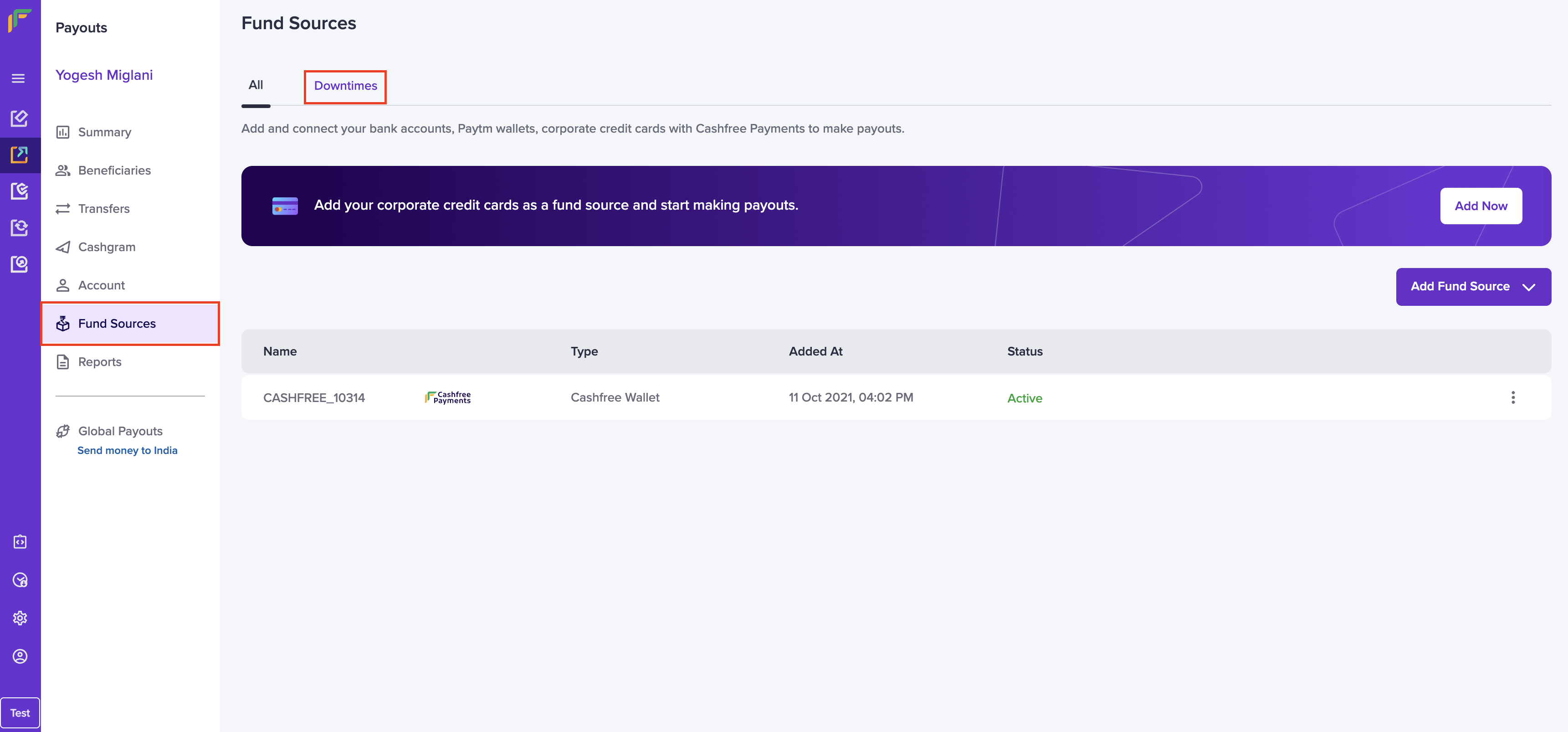
- The table gives you the following information:
- Connected Fund Source - It specifies the fund source that is either impacted or to be impacted.
- Incident Type - It informs you of the type: scheduled or unscheduled.
- Payment Mode - It specifies the mode of transfer.
- Start Time - It specifies the start date and time of the downtime incident.
- End Time - It specifies the end date and time of the downtime incident.
- Status - It informs you of the status of the downtime incident.
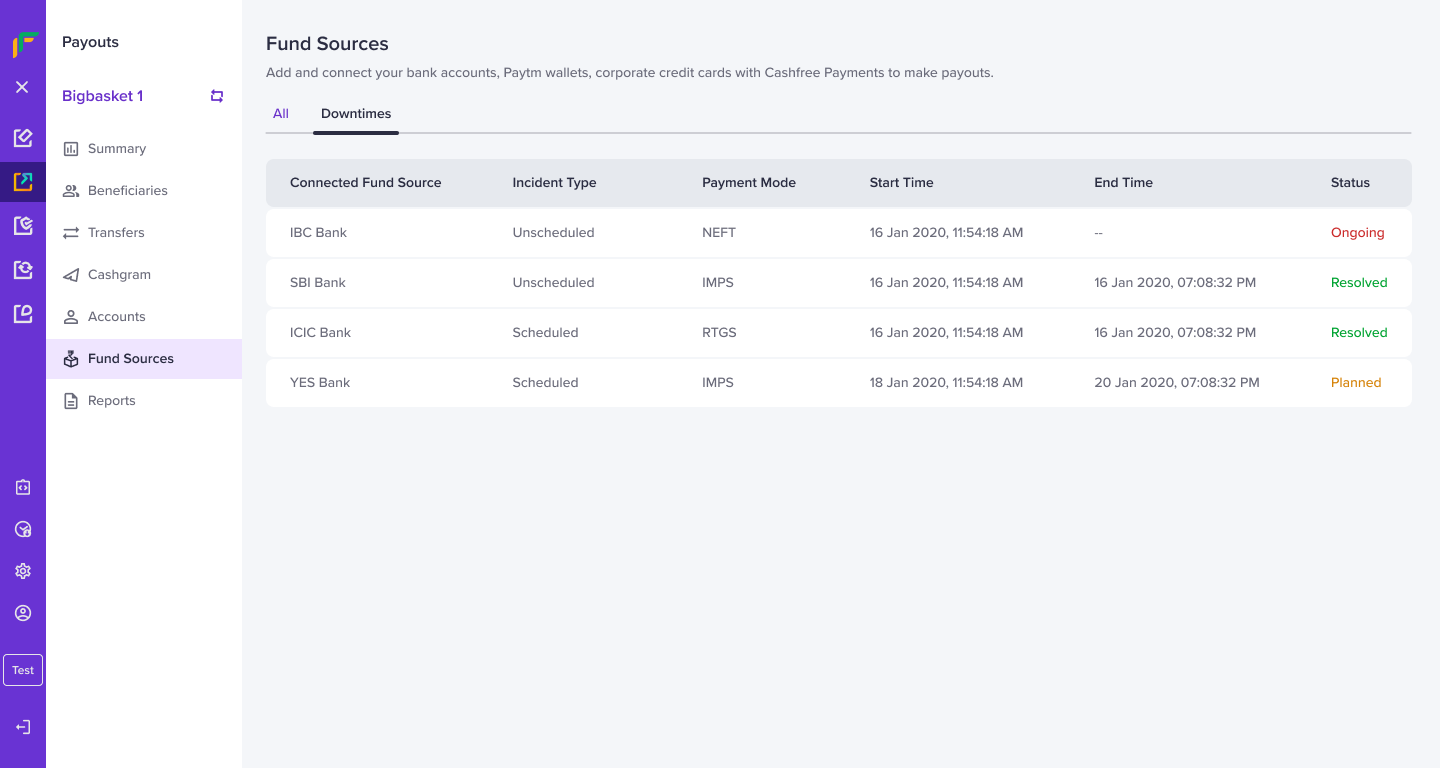
📘 Downtime Alerts You can also view the downtime alerts from the Summary and Fund Sources pages.