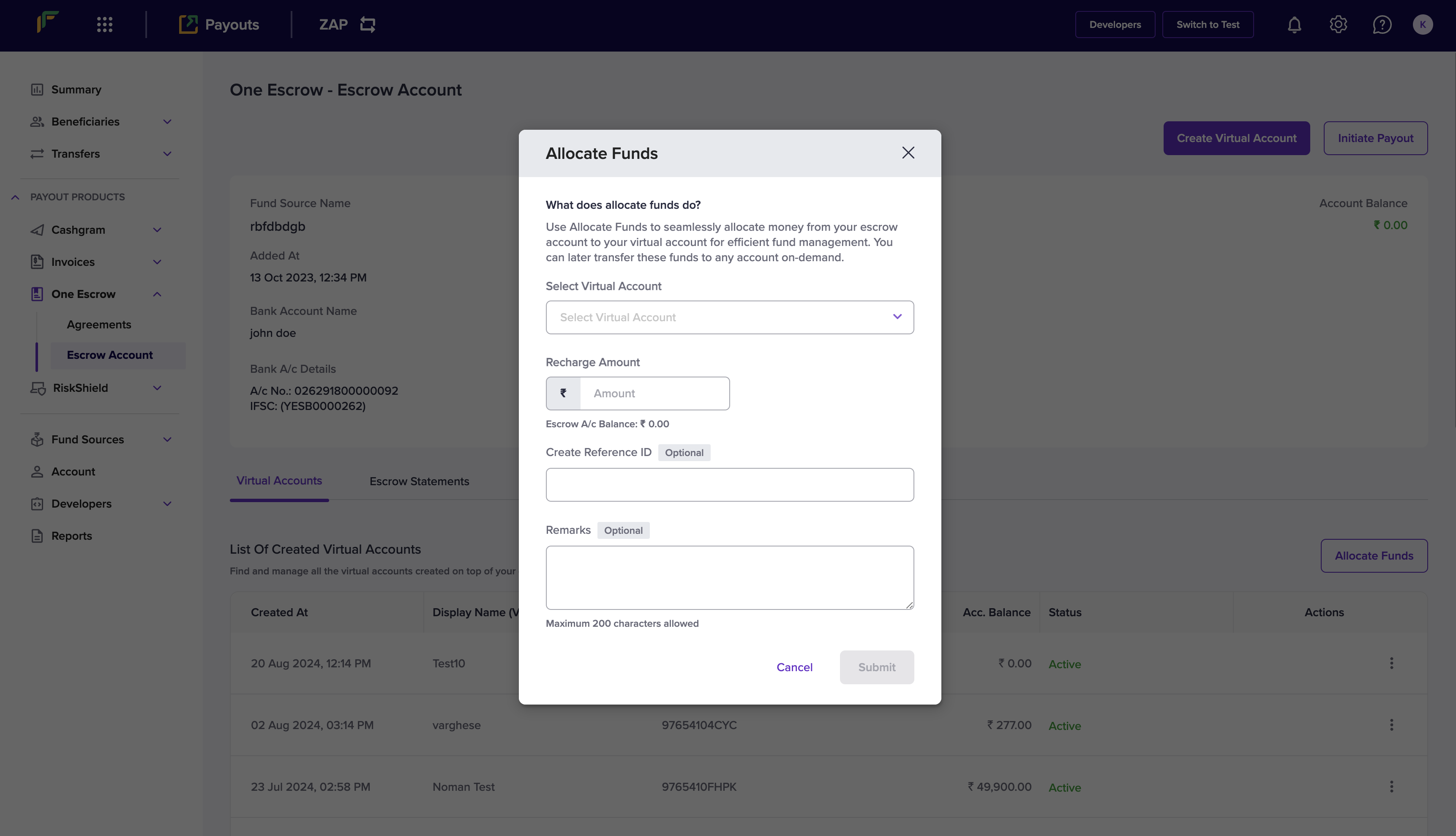Allocate funds
Follow the instructions below to allocate funds:- Login to the Payouts dashboard using your credentials.
- From the navigation pane, click One Escrow > Escrow Account.
- Click Allocate Funds in the One Escrow - Escrow Account page.
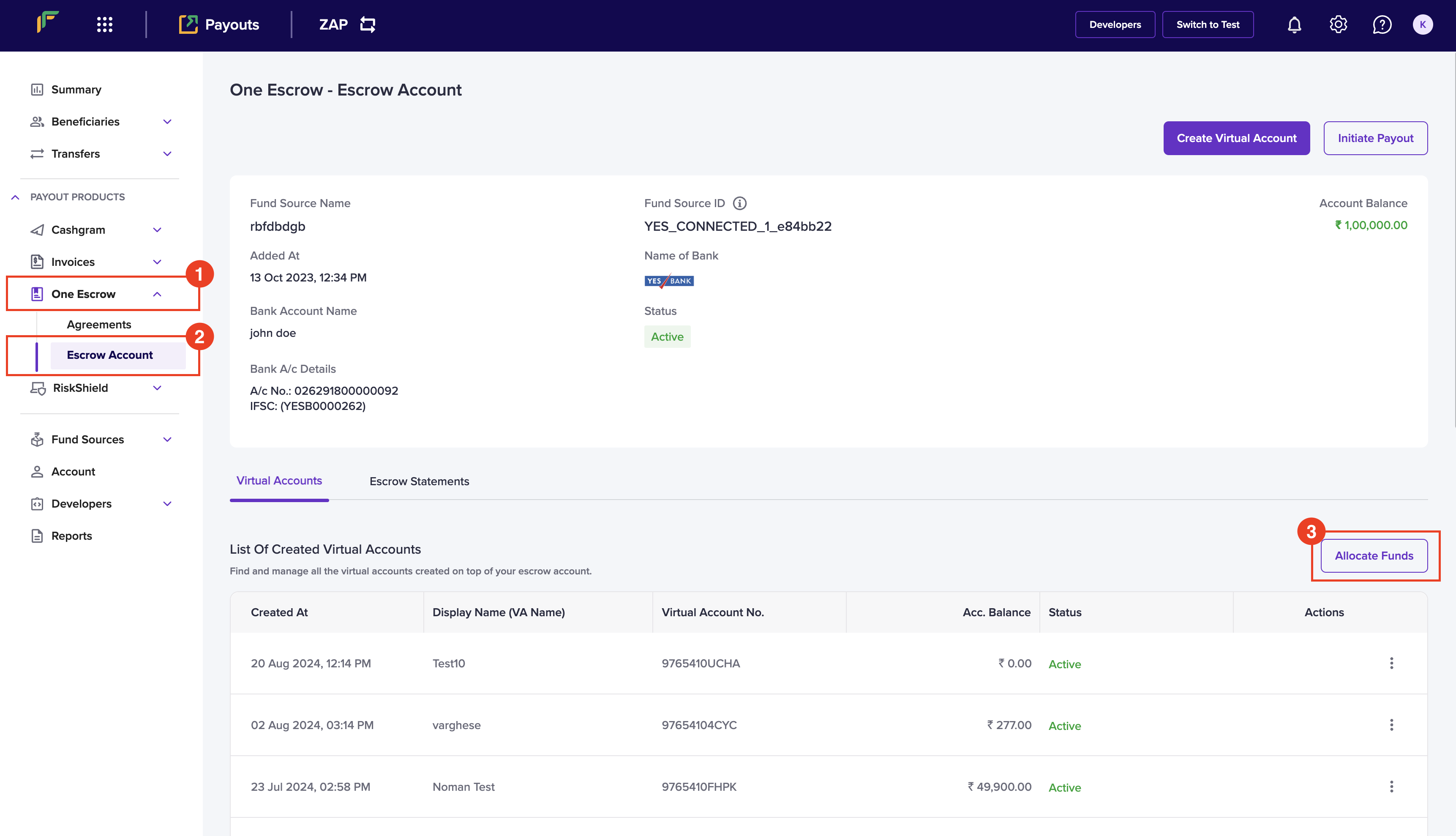
- Enter the following information in the Allocate Funds popup:
- Select Virtual Account - Choose a virtual account from this dropdown menu.
- Recharge Amount - Enter the amount you want to allocate in this field.
- Create Reference ID - Enter a unique ID to identify this allocation. This is an optional field.
- Remarks - Enter any remarks. This is an optional field.
- Click Submit.