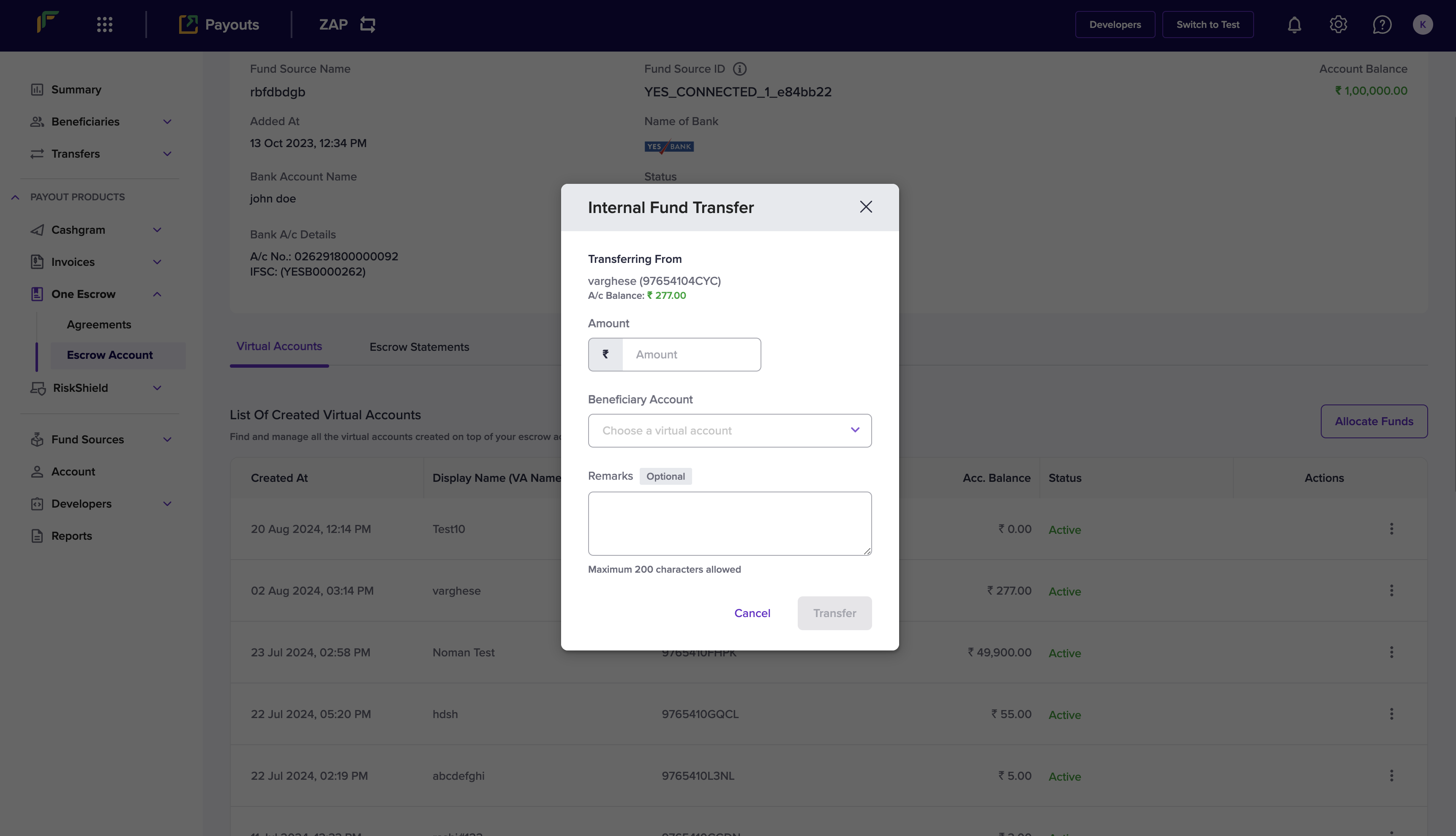Transfer funds internally
Follow the instructions below to transfer funds between virtual accounts:- Login to the Payouts dashboard using your credentials.
- From the navigation pane, click One Escrow > Escrow Account.
- Click the ellipses icon from the list of created virtual accounts, and click Internal Fund Transfer.
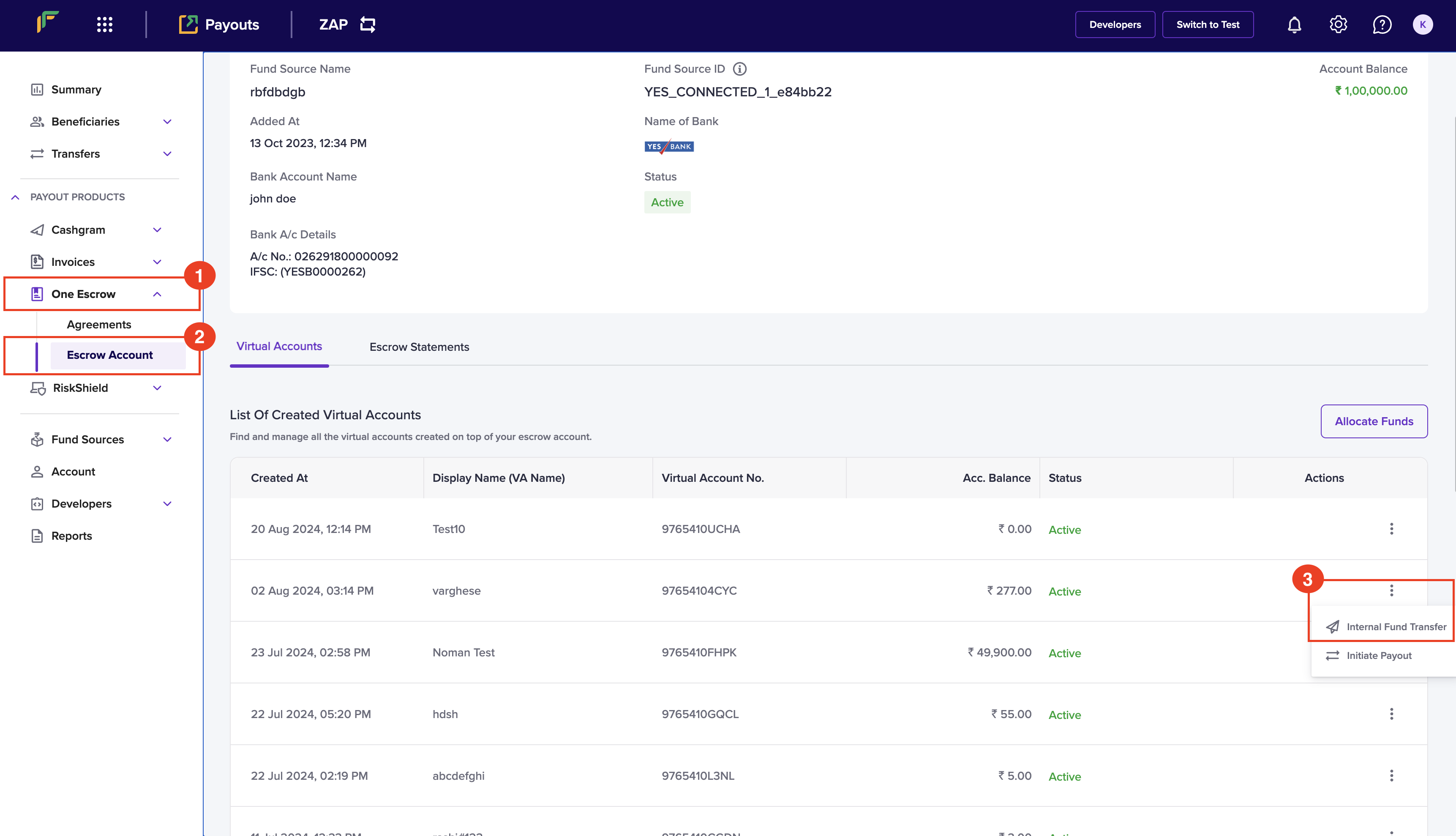
- Enter the following information in the Internal Fund Transfer popup:
- Amount - Enter the amount you want to transfer.
- Beneficiary Account - Choose the virtual account from this dropdown.
- Remarks - Enter any remarks. This is an optional field.
Transferring From
The popup displays the information for the virtual account from which the amount will be transferred.
The popup displays the information for the virtual account from which the amount will be transferred.
- Click Transfer.