Create a virtual account
Follow the instructions below to create a virtual account:- Login to the Payouts dashboard using your credentials.
- From the navigation pane, click One Escrow > Escrow Account.
- Click Create Virtual Account in the One Escrow - Escrow Account page.
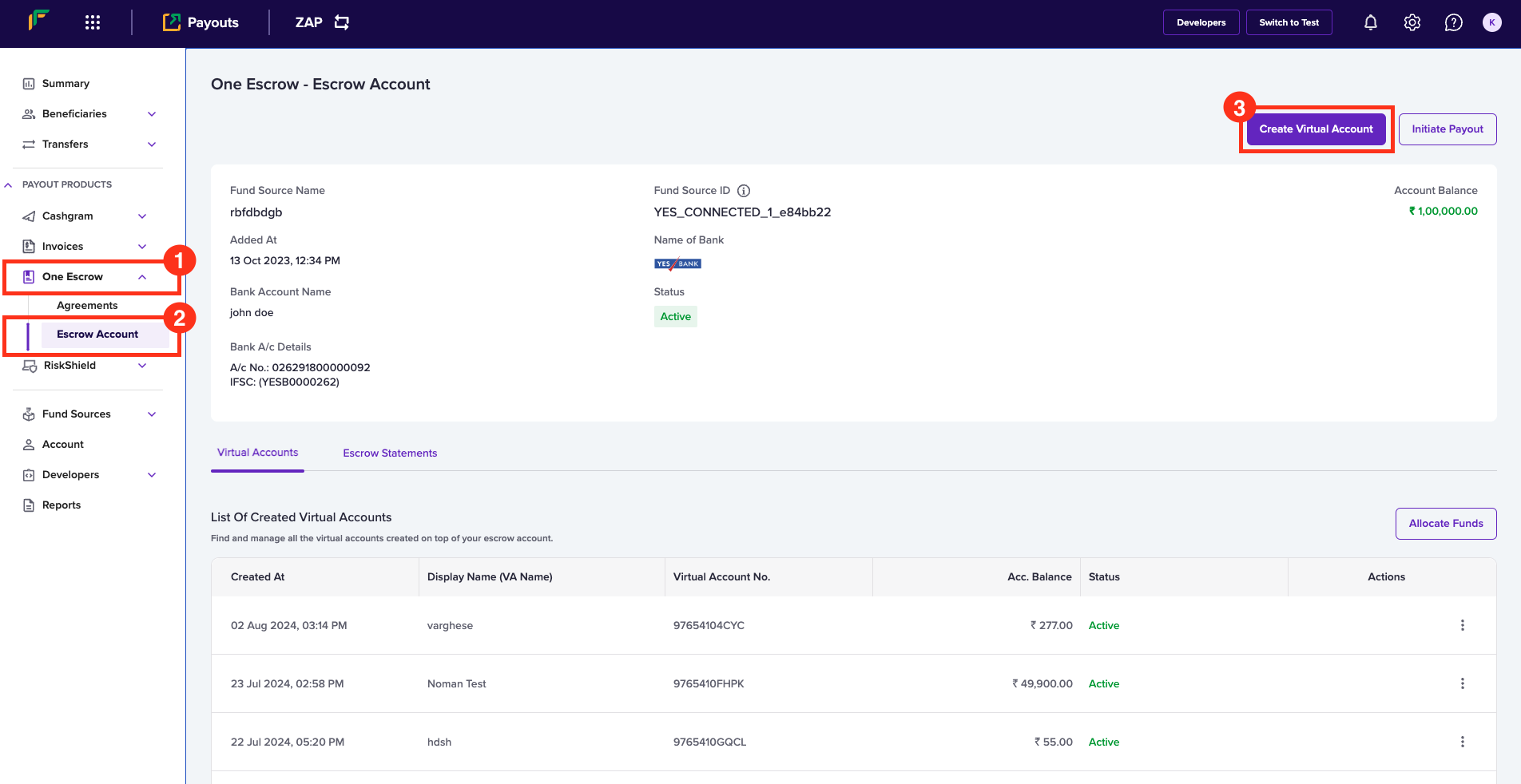
- In the Create Virtual Account (VA) popup, enter the following information:
- Display Name - Enter the name you want to display for the virtual account.
- Account Prefix - Enter the account prefix as allocated by the bank.
- Choose Escrow Account - Use this field to select the escrow account.
- Click Submit.
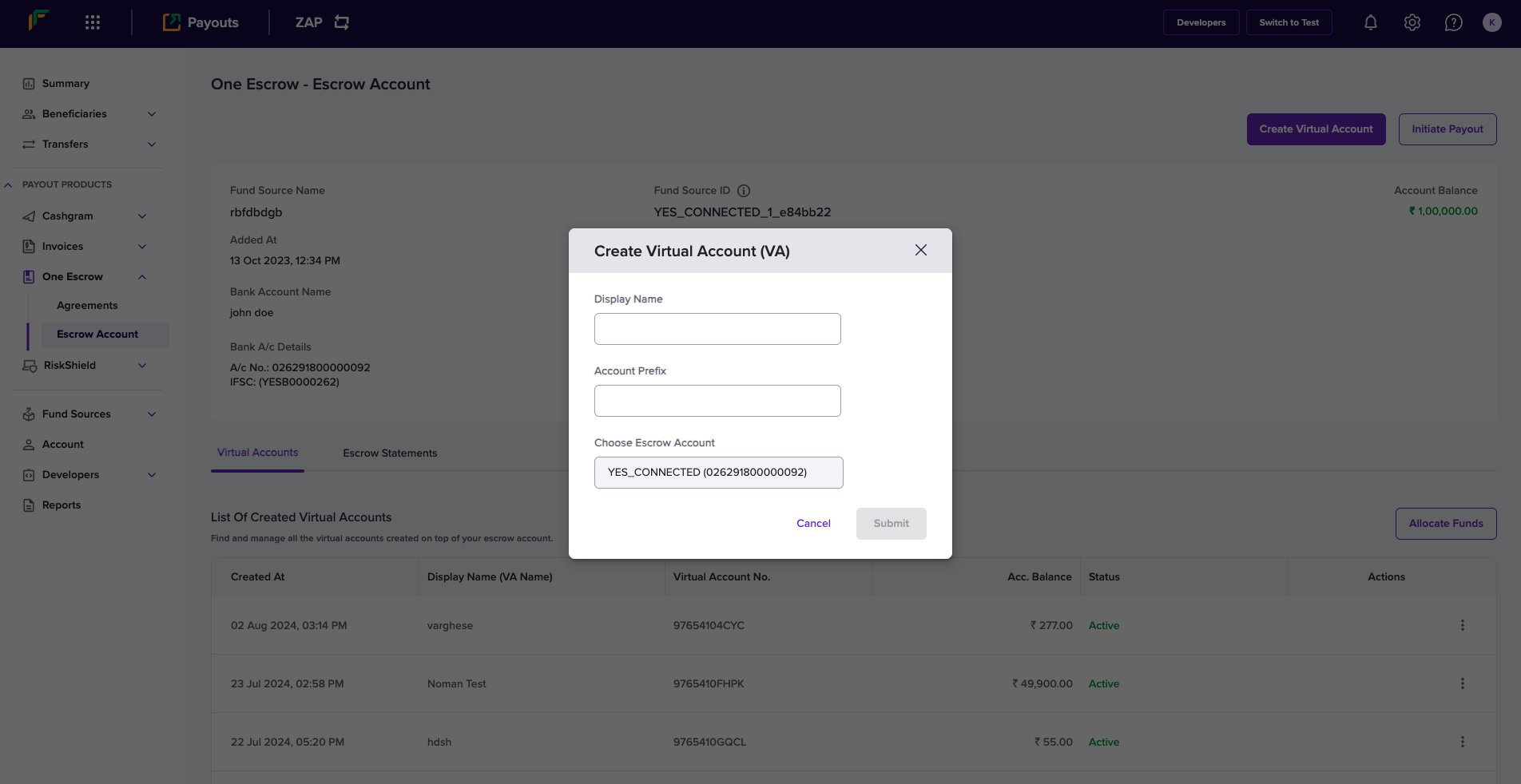
You can find the bank account information of the virtual account in the
dashboard to recharge the account.