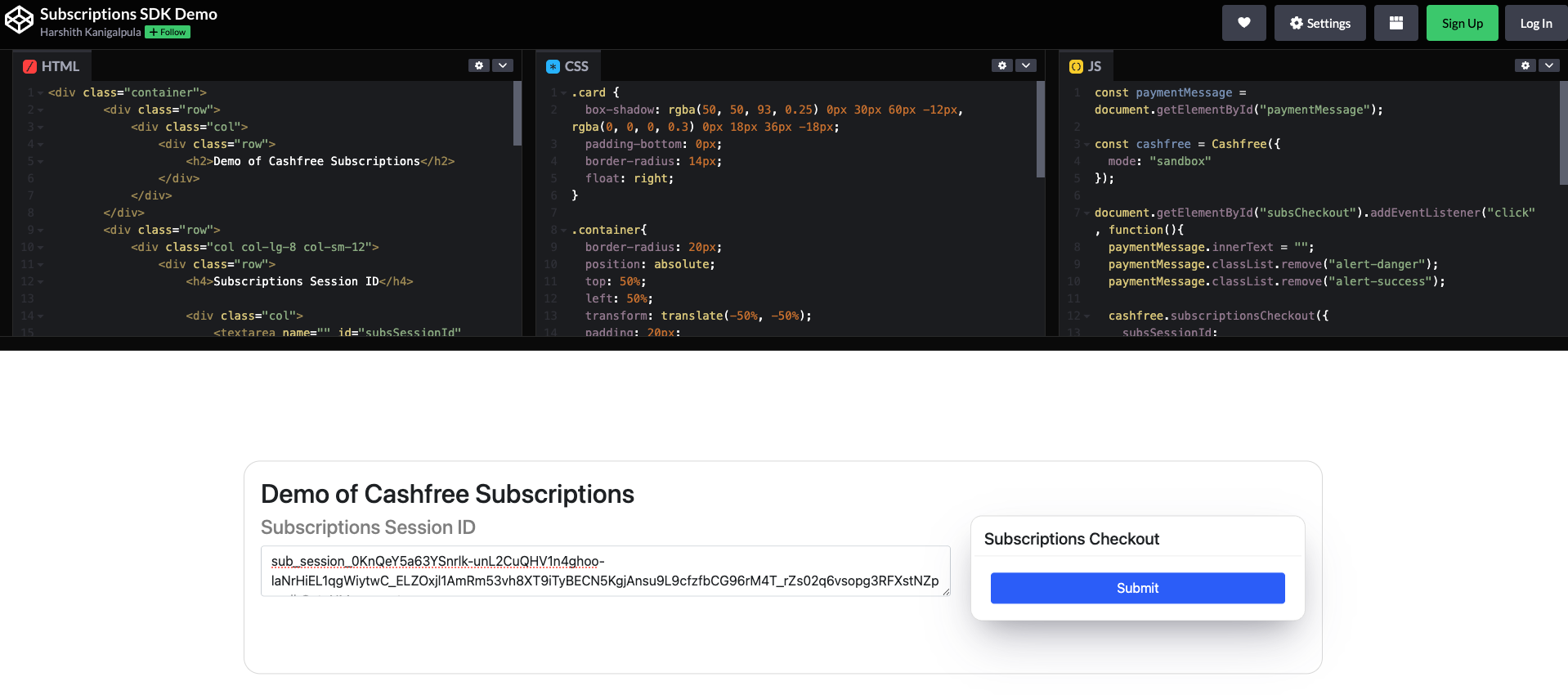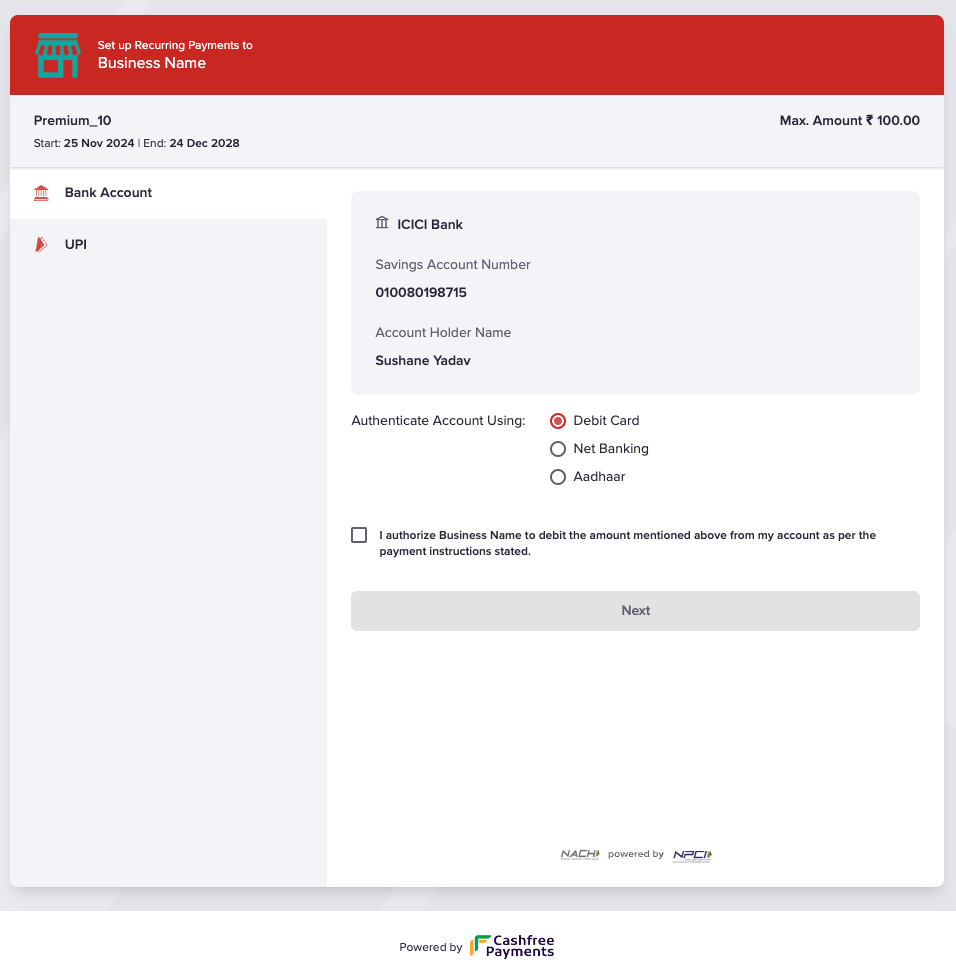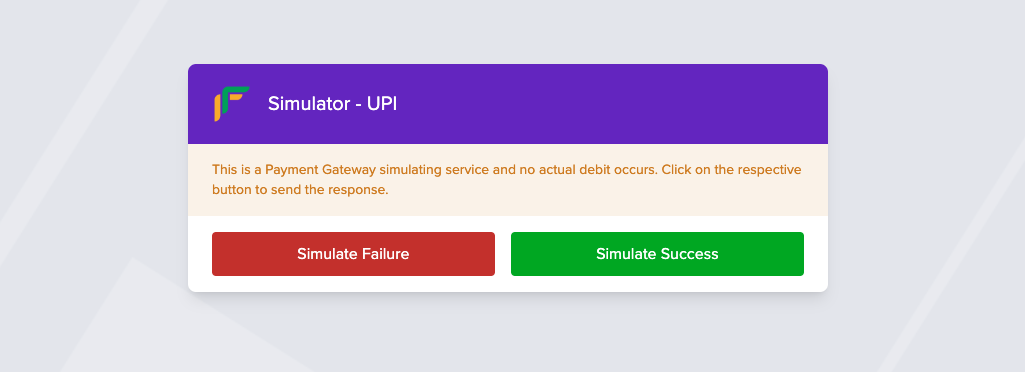curl --request POST \
--url https://sandbox.cashfree.com/pg/subscriptions \
--header 'accept: application/json' \
--header 'content-type: application/json' \
--header 'x-api-version: 2025-01-01' \
--header 'x-client-id: xyz' \
--header 'x-client-secret: abc' \
--data '{
"customer_details": {
"customer_name": "Sushane Yadav",
"customer_email": "sushane.yadav@abc.com",
"customer_phone": "9999999999",
"customer_bank_account_holder_name": "Sushane Yadav",
"customer_bank_account_number": "010080198715",
"customer_bank_ifsc": "ICIC0001008",
"customer_bank_code": "ICIC",
"customer_bank_account_type": "SAVINGS"
},
"plan_details": {
"plan_id": "plan_cashfree_sbox",
"plan_name": "Premium_09",
"plan_type": "ON_DEMAND"
},
"authorization_details": {
"authorization_amount": 1,
"authorization_amount_refund": true,
"authorization_time": 1
},
"subscription_tags": {
"subscription_note": "test create subs"
},
"subscription_meta": {
"return_url": "https://wa.me/8473222?textPayment%20Successfull",
"notification_channel": [
"EMAIL",
"SMS"
]
},
"subscription_id": "create-ondemand-subs-12",
"subscription_expiry_time": "2028-12-24T14:15:22Z"
}'