- Dashboard
- API
To create a new subscription from the dashboard, Go to 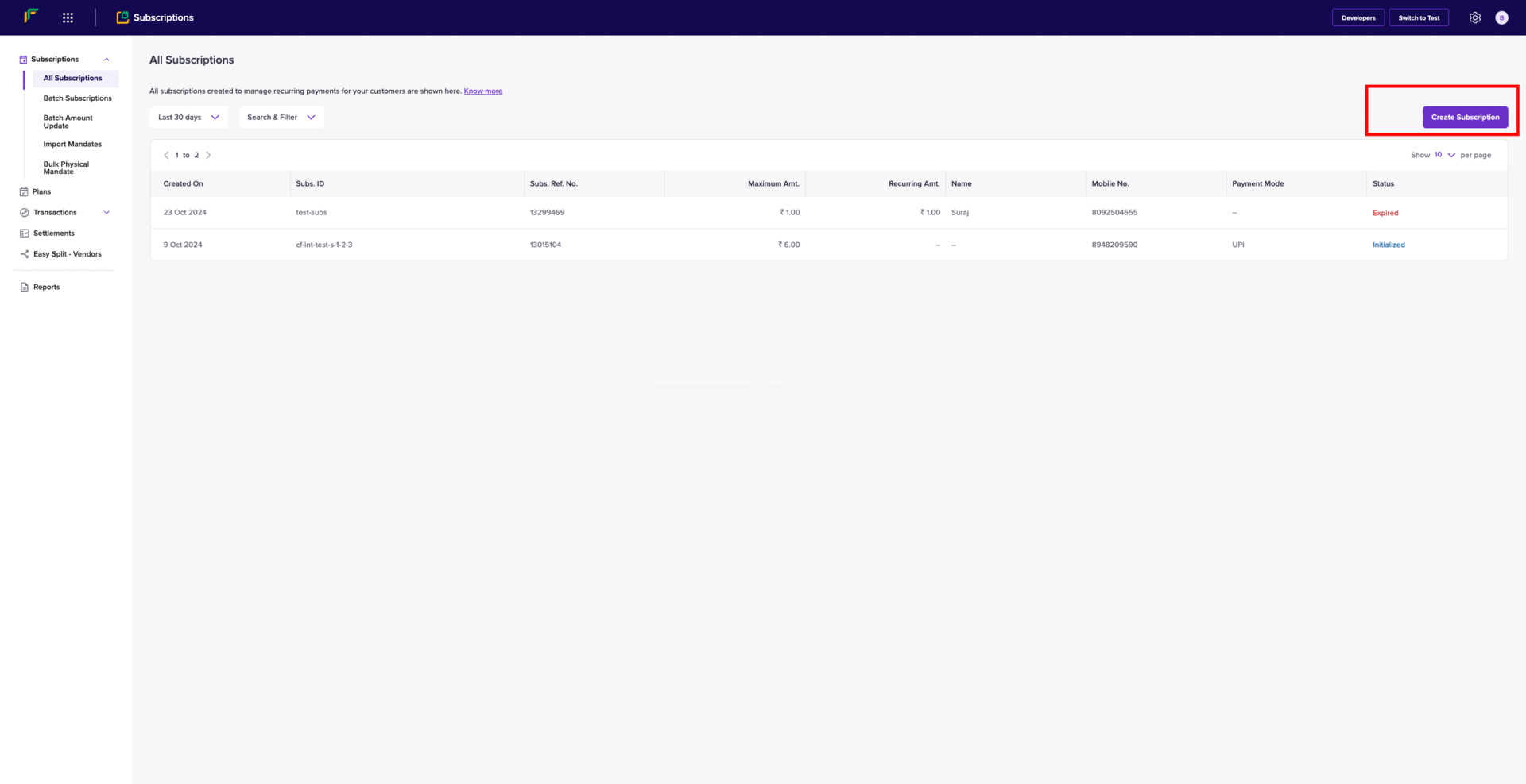
Subscriptions Dashboard > All Subscriptions > Create Subscription. Follow the steps as shown in the below image.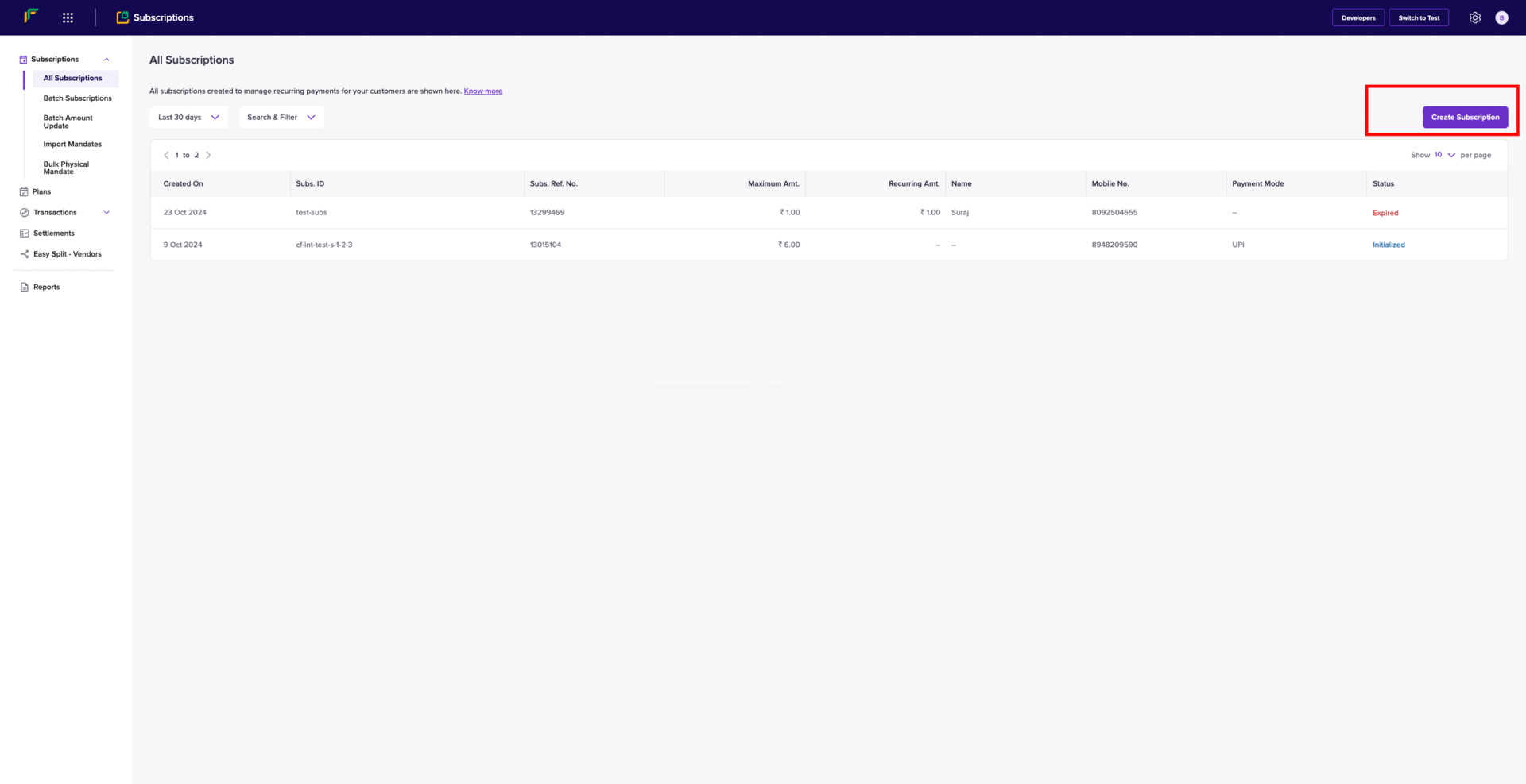
Subscriptions Dashboard > Batch Subscriptions > Upload File to upload a file that contains all the information required for multiple subscriptions.Authorisation lifecycle
Before a subscription becomes ACTIVE, the customer must authorise it. Authorisation indicates that the customer has completed the initial payment (if applicable) and successfully subscribed. If the customer doesn’t complete payment within a certain timeframe, the subscription link will expire. Below is a visual diagram illustrating the different states during the authorisation process.Authorisation lifecycle
The table below explains the various states an authorisation can go through once it’s created:| Authorisation State | Description |
|---|---|
| INITIALISED | The system creates the authorisation request. |
| PENDING | The customer needs to act on the authorisation request, and the bank must confirm it. |
| SUCCESS | The customer successfully completes and approves the authorisation. |
| FAILED | The authorisation request fails due to customer decline, timeout, or other errors. |
Subscription lifecycle
The table below describes the various states a subscription enters after creation:| Subscription State | Description |
|---|---|
| INITIALISED | The system creates the subscription but waits for customer authorisation. |
| BANK APPROVAL PENDING | The customer authorises the subscription, but the bank confirmation is still pending. This applies to NACH. It may take 24-48 hrs to change the status from BANK APPROVAL PENDING to ACTIVE |
| ACTIVE | The bank fully authorises the subscription, making it ready for payment collection. |
| ON HOLD | The subscription goes on hold due to a failed recurring payment and resumes once reactivated. This applies to periodic mandates on NACH and Cards standing instructions payment methods. |
| PAUSED | The merchant pauses the subscription, applicable only for active periodic subscriptions. |
| COMPLETED | The subscription completes its cycle or reaches its expiry limit. |
| CUSTOMER CANCELLED | The customer cancels the subscription at the bank. Canceled subscriptions can’t resume. |
| CUSTOMER_PAUSED | The customer pauses the subscription from their UPI app; only the customer can resume it. |
| EXPIRED | The subscription reaches its expiry date and stops processing payments. |
| LINK EXPIRED | The authorisation link expires without successful completion by the customer; no further action is possible. This applies to non-seamless subscriptions created after May 4, 2023. |