How pre-authorization works
Pre-authorization allows you to manage payments flexibly in the following ways:- Authorise an amount on a customer’s card or account without immediate capture.
- Capture the authorized amount later—either fully or partially—when required.
- Void the authorisation to release the blocked funds if the order is not fulfilled.
Pre-authorization flow
- The customer initiates the payment.
- The amount is blocked on the customer’s card or account after successful payment completion.
- The merchant can:
- Either Capture the full or partial amount.
OR - Void the authorisation to release the blocked funds to the customer.
Note: If not captured within seven days, the funds are automatically released.
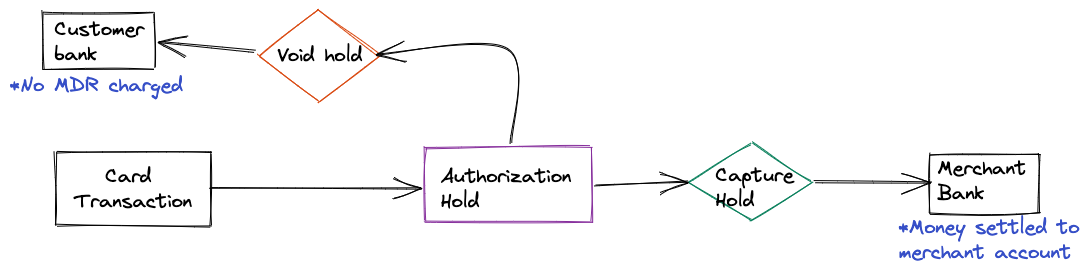
Pre-authorization feature request
Please use the raise an issue support form to request this feature to be enabled for your account.
Managing pre-authorization transactions
You can capture or void pre-auth transactions from the Cashfree Merchant Dashboard or integrate the capture and void APIs to automate the process.Note
- You must capture or void a pre-auth transaction within seven days of authorisation.
- A transaction can only be captured or voided once.
- Once captured, a transaction cannot be voided.
- Once voided, a transaction cannot be captured.
- Transactions not captured within 7 days are automatically released back to the customer.
- Voided transactions return funds to the customer immediately.
- After pre-auth is enabled for your account, ensure all Pre Auth transactions are either captured or voided.
Supported payment instruments for pre-authorisation
Cashfree Payment Gateway supports pre-auth workflow on cards and UPI (Unified Payments Interface).Cards
Once Pre-Auth is enabled for your account, every card payment will be Pre-Auth by default, you do not need to provide any additional parameters while initiating the payment. Below is a sample Order Pay API request and response:UPI
For UPI pre-auth, you need to pass additional parameters in the/orders/pay API request. Once you have created the order, invoke the Order Pay API call with the authorize_only, authorization parameters.
The authorization object contains the following attributes:
approve_by- The time by when customer needs to approve this one time mandate request.start_time- The time when the mandate should start.end_time- The time until when the mandate hold will be on customer’s bank account. You can call capture and void until this time.
UPI Collect
Below is a sample UPI Collect request and response:UPI Intent
Below is a sample UPI Intent request and response:Capture
The capture workflow helps you to capture the payment and move the authorised amount partially or completely from customers bank account to your bank account, by calling Pre-Authorization API for capture.Void
The void workflow helps you to release the entire authorized amount back to the customer, by calling Pre-Authorization API for void.FAQs
What is a capture call in Pre-Authorization?
What is a capture call in Pre-Authorization?
What is the validity of capture?
What is the validity of capture?
If not captured within 7 days, the authorisation expires, and the funds are released back to the customer.
Can a merchant capture a partial amount?
Can a merchant capture a partial amount?
Yes, merchants can capture a partial amount of the authorized funds.
Is MDR charged on the authorized or captured amount?
Is MDR charged on the authorized or captured amount?
Which cards support pre-authorization?
Which cards support pre-authorization?
What is void in Pre-Authorization?
What is void in Pre-Authorization?
Can a merchant void a partial amount?
Can a merchant void a partial amount?
No, voiding must be for the entire authorized amount.
What are some common use cases for Pre-Authorization?
What are some common use cases for Pre-Authorization?
Is pre-authorization feasible via payment links and payment forms?
Is pre-authorization feasible via payment links and payment forms?
How does settlement occur in a pre-authorization transaction?
How does settlement occur in a pre-authorization transaction?
When does the merchant receive the funds in a pre-authorization transaction?
When does the merchant receive the funds in a pre-authorization transaction?
What happens if a customer disputes a settled transaction?
What happens if a customer disputes a settled transaction?
A dispute may result in a chargeback, requiring the merchant to provide proof of authorization and service fulfilment.
Is the pre-authorization feature supported on American Express and Diners cards?
Is the pre-authorization feature supported on American Express and Diners cards?