- You have an active Cashfree Payment Gateway account
- The VBA payment method is enabled
Creating a VBA
To create a VBA:- Log in to the merchant dashboard with your credentials.
- Click Payment Gateway.
- Navigate to VBA Configuration > VBA Accounts.
- Click Create Virtual Account.
- Enter the required details in the modal and click Save.
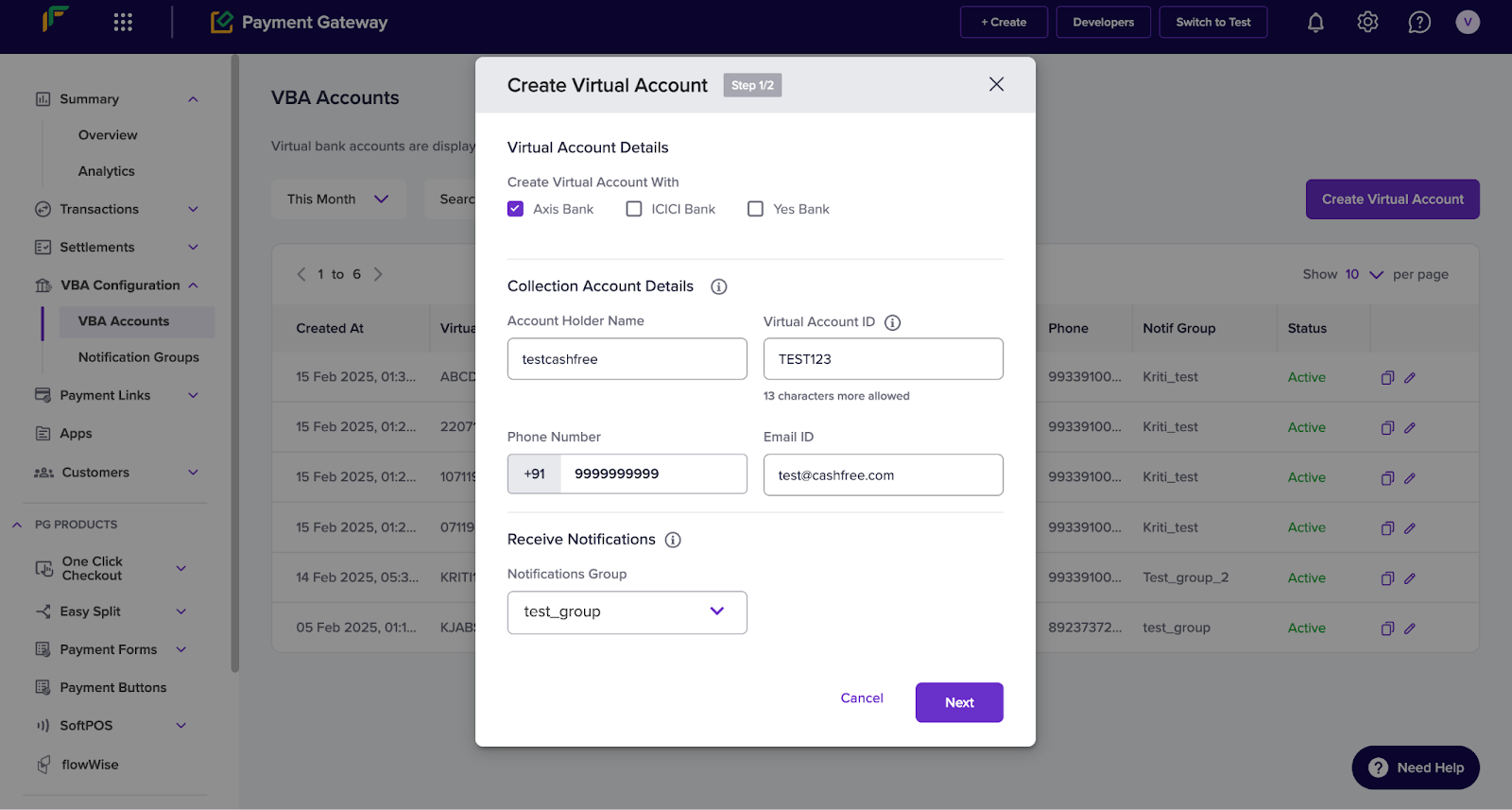
Note: (Optional) Enable Remitter Lock (TPV) to restrict payments to specific accounts and set transaction limits.
Viewing VBA payments
To view payments related to VBAs:- Log in to the merchant dashboard with your credentials.
- Click Payment Gateway.
- Navigate to Transactions > Payments.
- Click on the Search & Filter drop-down.
- Select VBA Transfer under the Payment Methods filter. This displays all transactions processed through VBAs.
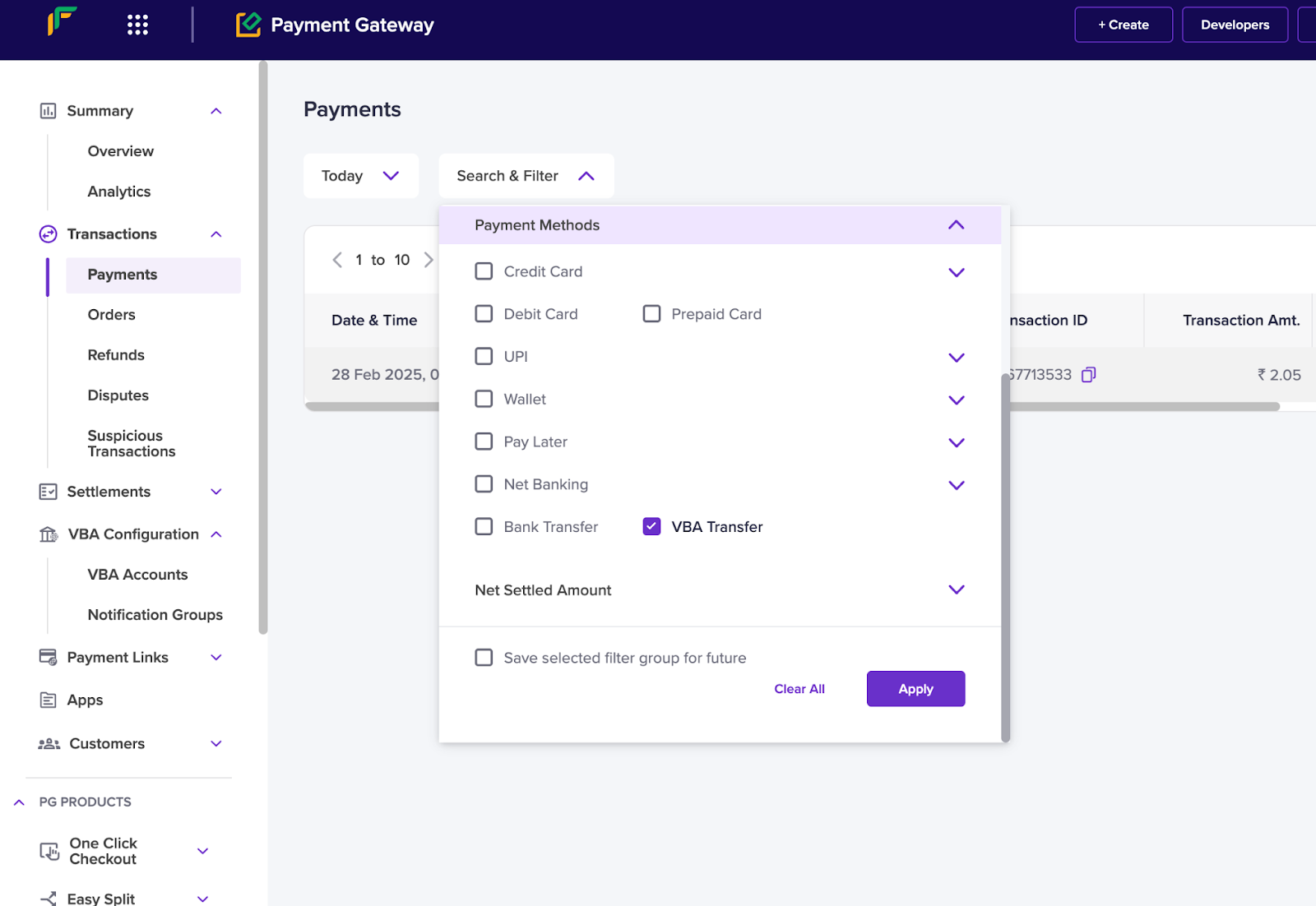
Creating a notification group
To create a notification group:- Log in to the merchant dashboard using your credentials.
- Click Payment Gateway.
- Navigate to VBA Configuration > Notification Groups.
- Click Create Notification Group to open the Add Notification Group modal.
- In the modal, enter the following details:
- Group Name: Enter a name for the notification group.
- Notification Type: Select Email or Phone.
- Plus (+) icon: Click to add more notification types.
- Click Add to create the notification group.
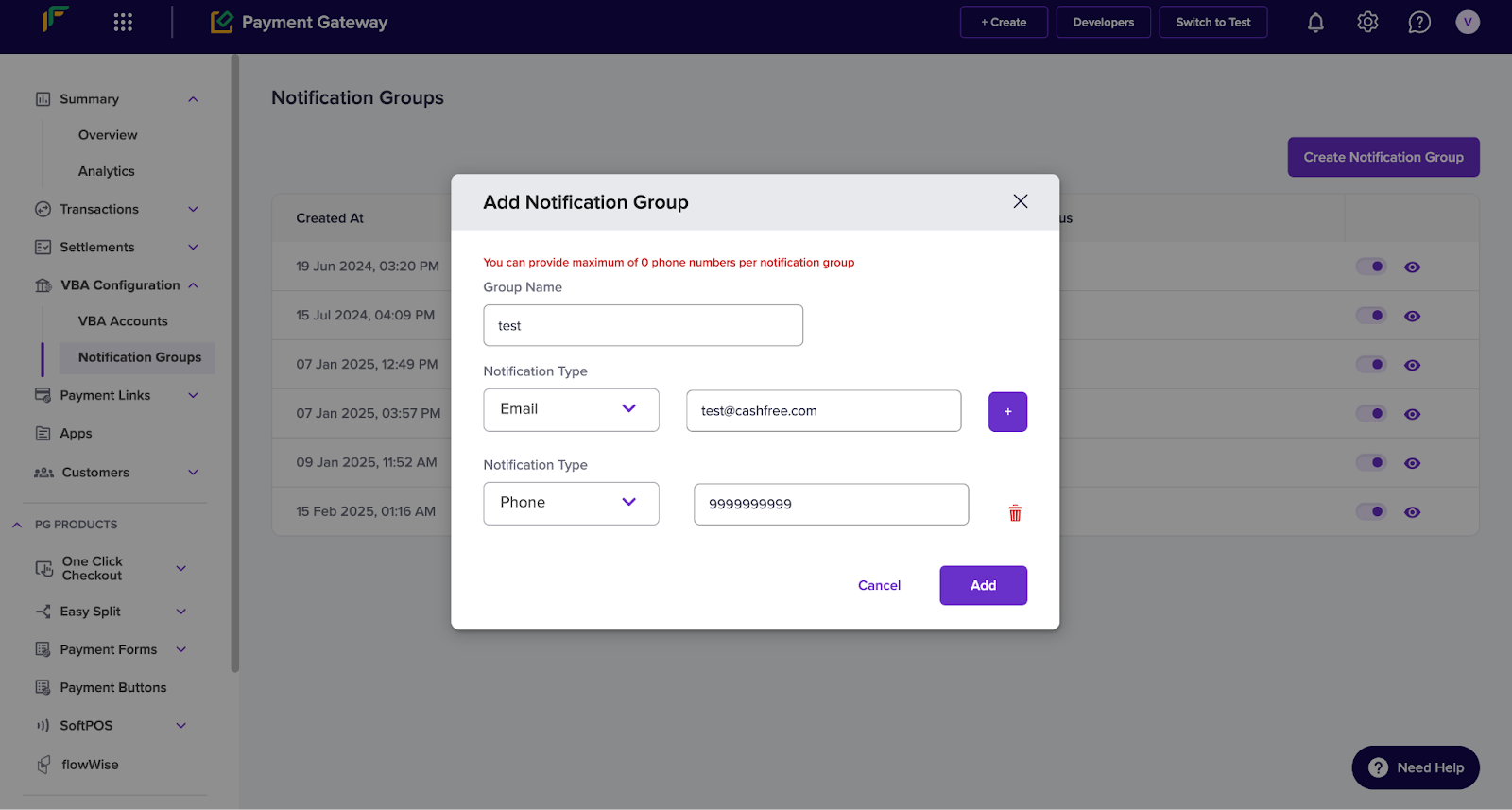
FAQs
What is a Virtual Bank Account (VBA)?
What is a Virtual Bank Account (VBA)?
A Virtual Bank Account (VBA) is a unique, temporary bank account that helps businesses collect payments through NEFT, RTGS, and IMPS.
Can I collect payments from UPI apps such as Google Pay, PhonePe, or Paytm?
Can I collect payments from UPI apps such as Google Pay, PhonePe, or Paytm?
No. NPCI regulations do not allow UPI payments to Virtual Bank Accounts. These transactions fall under P2P (Person-to-Person) transfers, which do not work with VBAs.
Is there a transaction limit for payments to a VBA?
Is there a transaction limit for payments to a VBA?
Yes. The payment mode (IMPS, NEFT, or RTGS) determines the transaction limit. You can also set a minimum and maximum limit when you create a VBA to control payment amounts.