- Refunds are not processed due to insufficient balance in the vendor’s account, you can credit the vendor account to process the refund and later adjust the balance.
- The total amount is credited to your account, and you can later make credit adjustments to the vendor account.
- To manage differences in the vendor split percentages.
- If you want to discontinue business with a vendor you can make credit or debit adjustments to the vendor account before you delete the account.
- Go to Payment Gateway Dashboard > Easy Split > Adjustments. Click the Adjust Balance option.
- From the Initiate Adjustments pop-up window, enter the Vendor ID you want to make adjustments to.
- Select the Adjustment Type - Debit or Credit. Select Debit if you have to make a debit adjustment, and select credit if you have to make a credit adjustment to the vendor.
- Enter the Transfer Amount, and provide Remarks if any. Once done, click Ok to initiate the adjustment.
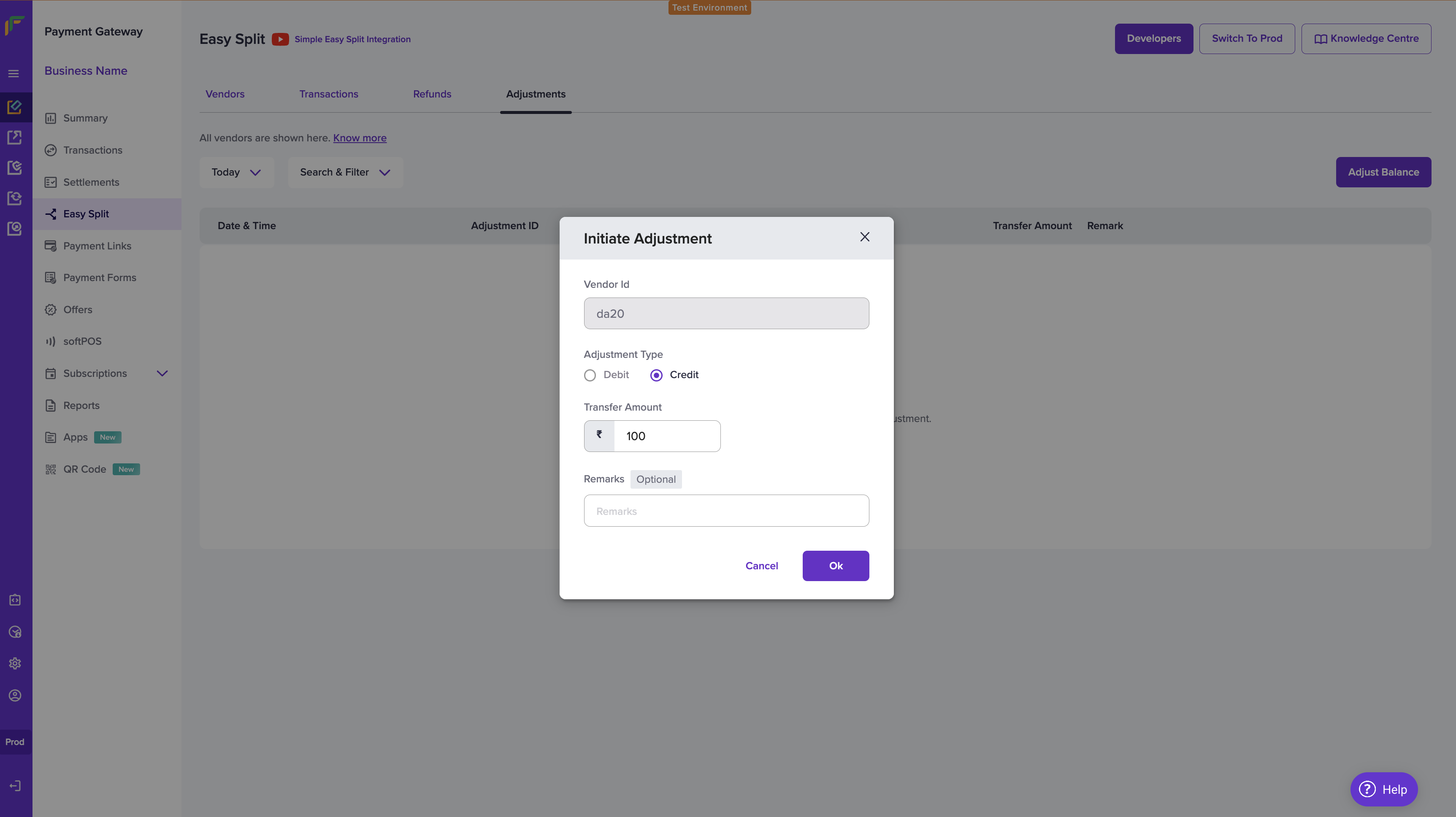
The transfer amount should be less than equal to the unsettled balance.