- Go to Payment Gateway Dashboard > Reports.
- In the Report Type field, select Transactions, and click Generate Report.
- Select the date range for which you want to view the report, file format, file type, and transaction status. You can add the merchant date and offer data if any in your report. Once done choosing the options, click Generate Report.
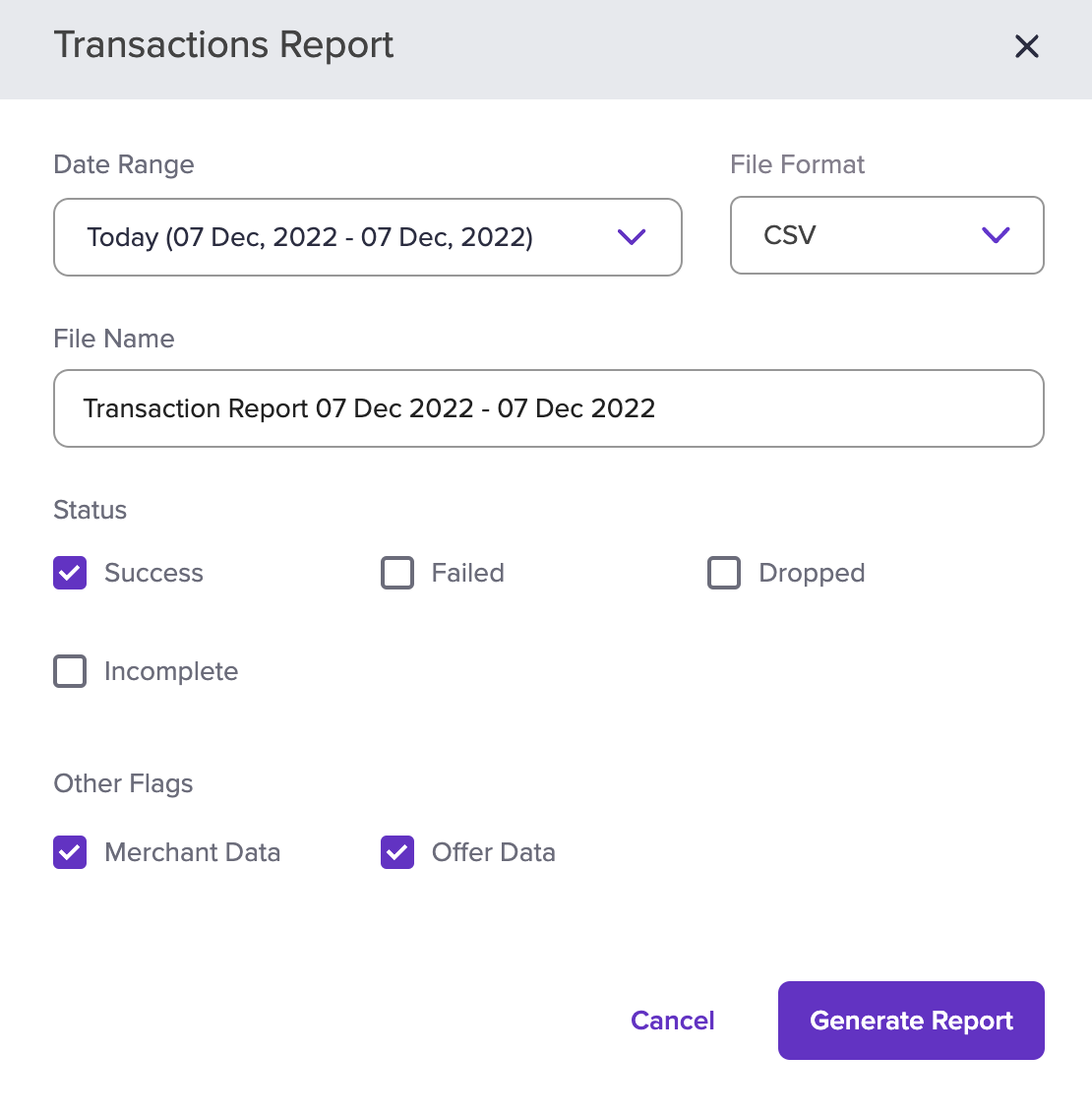
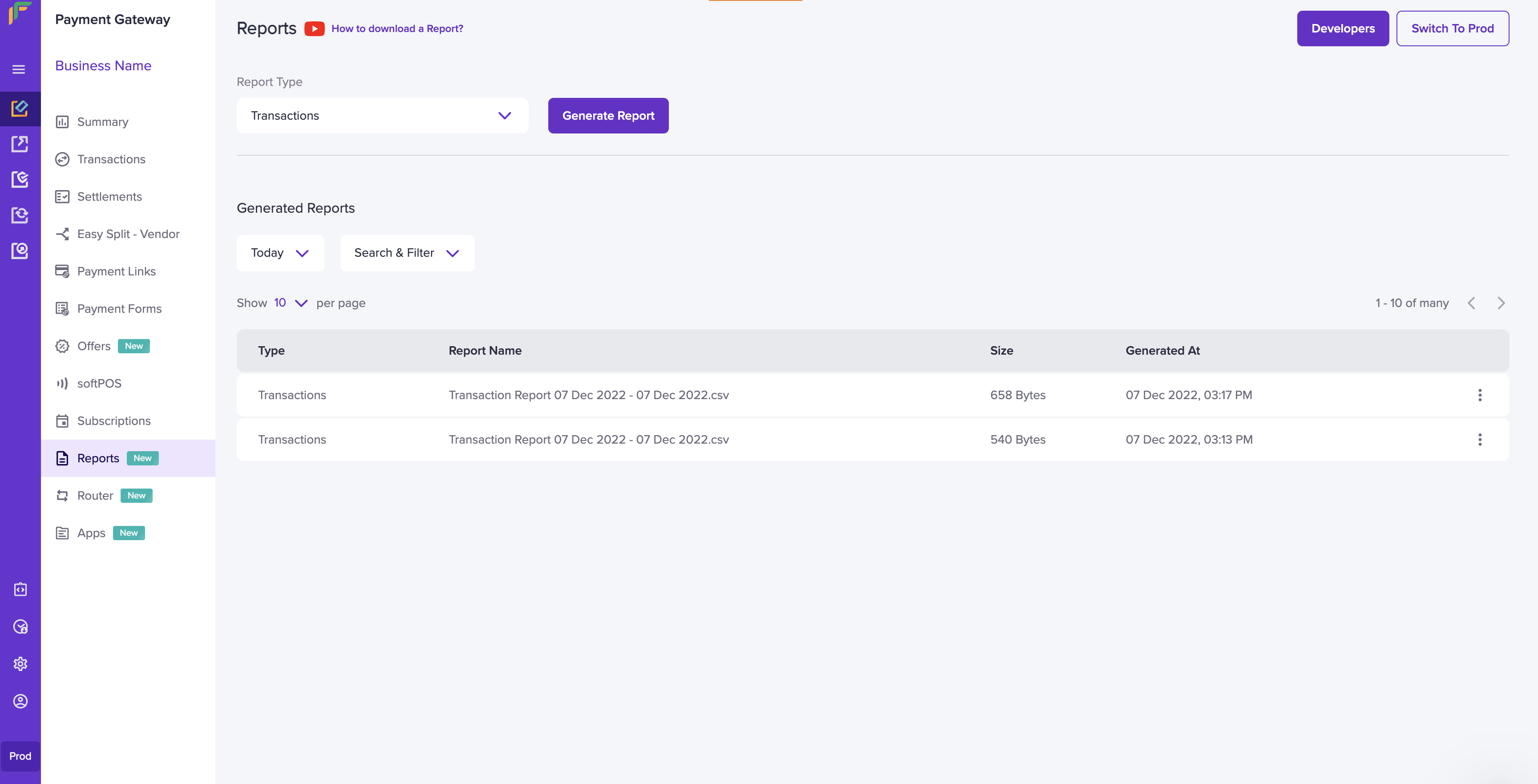
FAQs
What are the different transaction status in Cashfree?
What are the different transaction status in Cashfree?
When customers initiate a payment, there are various states that the transaction may go through before reaching your account. After the customer initiates a payment, the transaction can go to either of the following:
- SUCCESS
- FAILURE
- VOID
- INCOMPLETE
- PENDING
- FLAGGED
- CANCELLED
- USER_DROPPED
How do I track my transactions?
How do I track my transactions?
As soon as you log in to your Cashfree account, the Summary section in the payment gateway dashboard will give you instant context as to what is the amount of transaction that has happened on that particular day, and the settlement amount that you’re yet to receive. Besides this, Cashfree also provides a wide range of reports to analyze your business finances. The different reports that Cashfree provides you are,
- Transactions Report
- Settlement Reconciliation Report
- Settlement Summary
- Refunds Report
- Ledger Report
- Monthly Invoices
Can I track the amount of daily transactions in Cashfree?
Can I track the amount of daily transactions in Cashfree?
Yes. With Cashfree Payments, you can receive specific reports such as Transaction reports, Settlements, and Adjustment reports directly into your own SFTP servers or Cashfree Payments’ SFTP servers at a set frequency every day.
If you’d like Cashfree Payments to push out the reports to your own SFTP servers, please fill out the Support Form.
Can Cashfree Payments send reports to my own SFTP servers?
Can Cashfree Payments send reports to my own SFTP servers?
Yes. With Cashfree Payments, you can receive specific reports such as Transaction reports, Settlements, and Adjustment reports directly into your own SFTP servers or Cashfree Payments’ SFTP servers at a set frequency every day.
If you’d like Cashfree Payments to push out the reports to your own SFTP servers, please fill out the Support Form.