We support the following Zoho apps: Books, Invoice, Checkout, Billing and
Inventory
- Log in to your Zoho books and click Settings.
-
In the Settings select Online Payments.
Settings
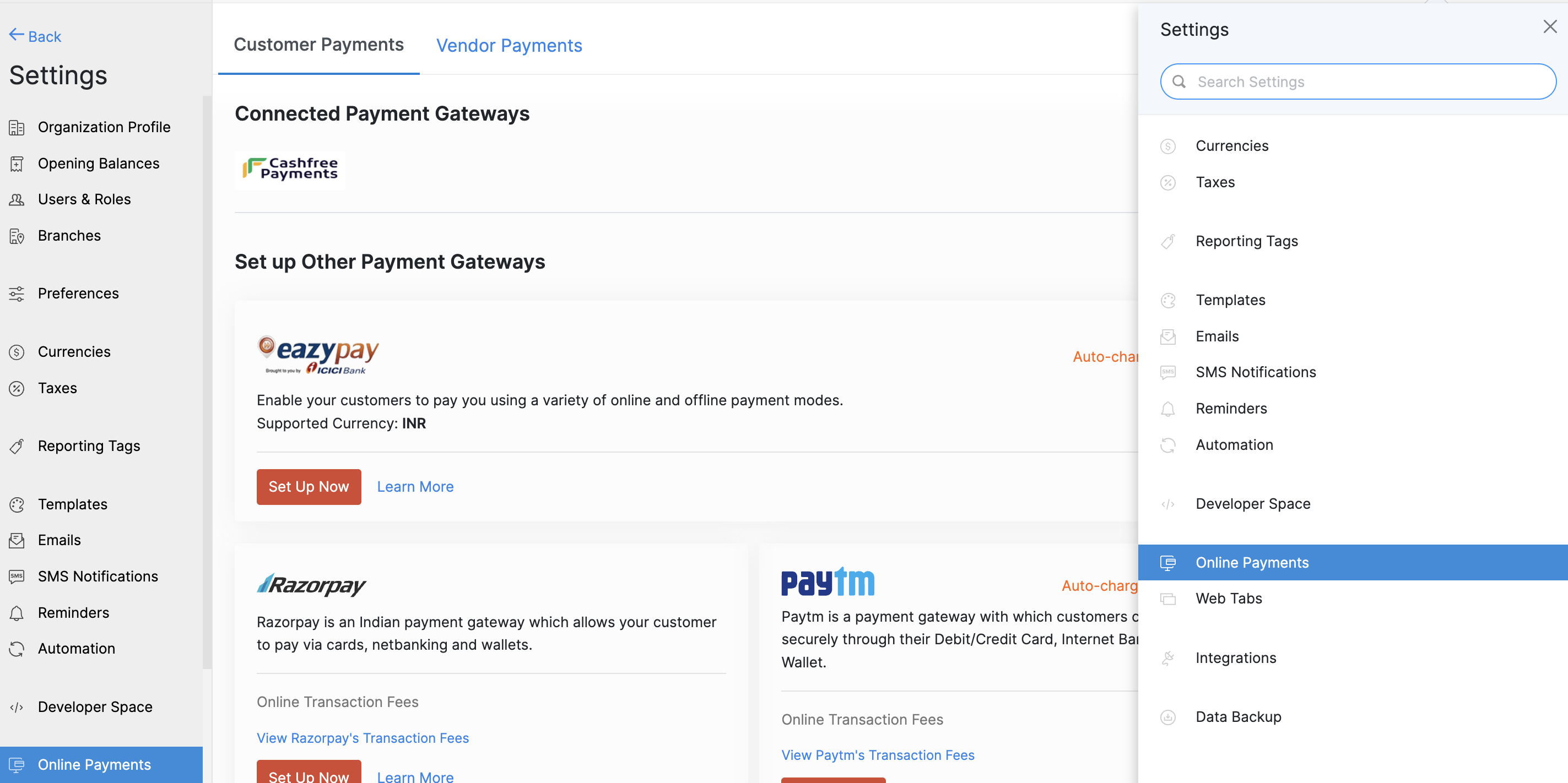
- In the Online Payments screen, Select Cashfree Payments and click Set Up Now.
- Enter the App ID and Secret Key of your Cashfree Payments Account.
-
Click Save to integrate Cashfree Payments with your Zoho Books.
Payment Gateway Configuration
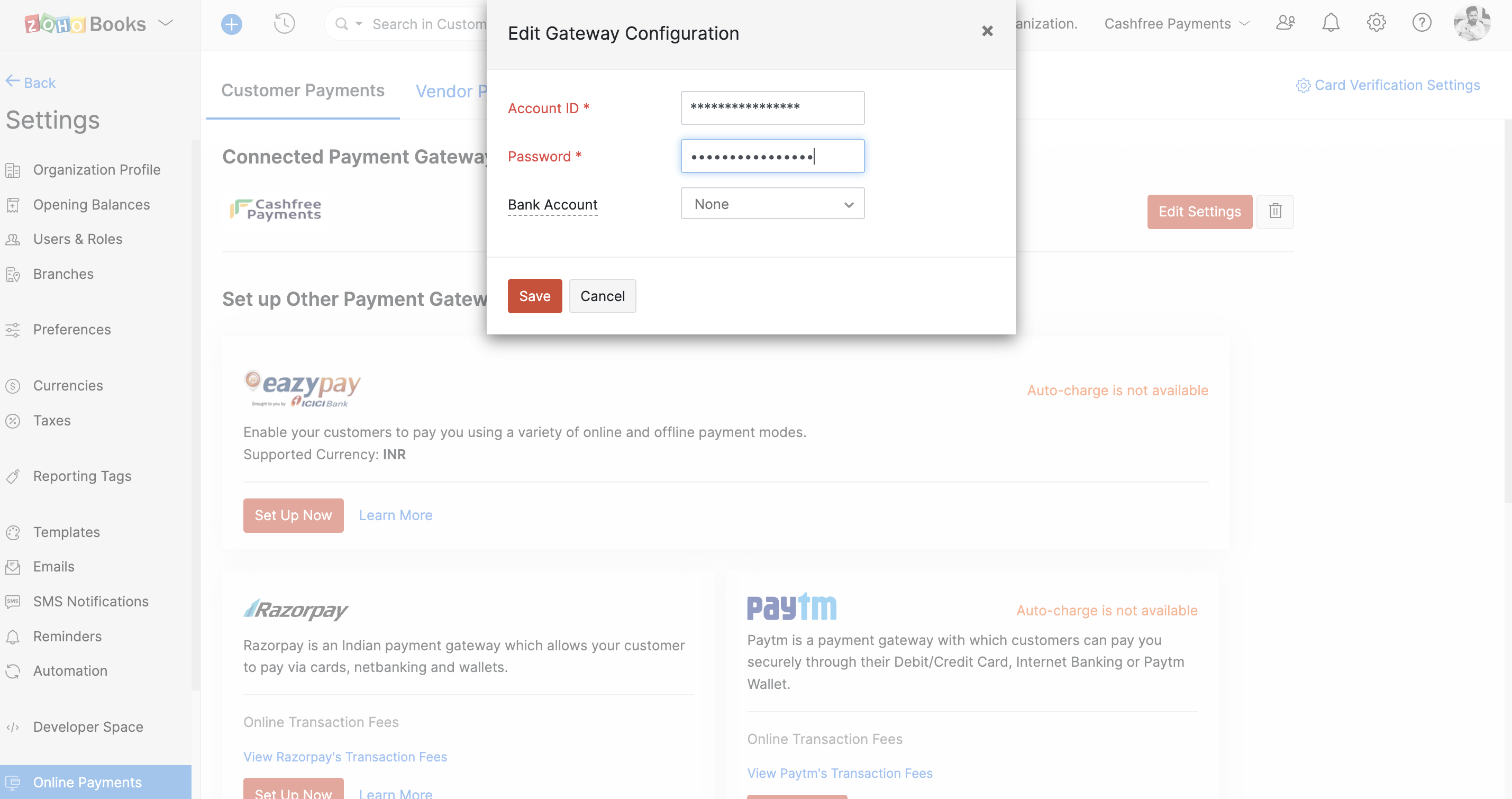
Read about whitelisting your store url
before you can accept payments on your store.