Instant Settlements
Cashfree’s Instant Settlements is a powerful tool that allows businesses to receive their funds almost instantly, rather than waiting for the standard T+1 or T+2 settlement cycles. This helps businesses who are in more urgent needs of their funds. To be eligible for Instant Settlements, businesses must meet specific criteria. To learn more about Instant Settlements, fill out the Support Form.Settlement reversals
There are scenarios when a payout initiated from Cashfree’s bank account to your bank account might get reversed. In these scenarios we mark those settlements are reversed. We also initiate a webhook to you once a settlement reversal happens. Here are some common reasons which can lead to a settlement reversal.Settlement reversal reasons
Settlement reversal reasons
| Reasons | |
|---|---|
| Due to some technical issues at the bank, your amount will be settled in the next settlement cycle. | |
| The IFSC you have provided for the bank account is invalid, Fill out the Support Form with the valid IFSC. | |
| Bank account details you have provided are invalid, Fill out the Support Form with the updated account details. | |
| Due to some technical error at the bank, your amount will be settled in the next settlement cycle. | |
| Due to some technical issues, your amount will be settled in the next settlement cycle. | |
| Settlements to NRE bank accounts is currently not possible, Fill out the Support Form with the updated account details. | |
| Bank account details you have provided isn’t active, Fill out the Support Form with the updated account details. | |
| You have exceeded the transfer limit for this settlement cycle. We will process your settlement in the next settlement cycle. | |
| Beneficiary name you have provided is incorrect, Fill out the Support Form with the updated details. | |
| Unable to settle amount to this beneficiary account, Fill out the Support Form with the updated account details. | |
| Your bank account details or the IFSC you have provided is invalid, Fill out the Support Form with the updated details. | |
| Bank account details you have provided is invalid, Fill out the Support Form with the updated details. |
FAQs
What are settlements?
What are settlements?
What are the different types of settlements?
What are the different types of settlements?
- Standard settlements (Default): Standard settlements are processed on a T+1 or T+2 basis, depending on your configured settlement cycle:
- T+1: The amount is settled on the next business day after the transaction.
- T+2: The amount is settled two business days after the transaction.
Business days exclude weekends and bank holidays. If the scheduled settlement day falls on a non-working day, the settlement will occur on the next working day.
- If a transaction occurs on Friday, June 3:
- For T+1 settlement, funds will be settled on Monday, June 6, as Saturday and Sunday are non-working days.
- For T+2 settlement, funds will be settled on Tuesday, June 7.
- Instant settlements: Instant Settlements enable you to access your funds within 15 minutes, significantly faster than the standard T+2 settlement cycle.
- On-demand settlements: On-demand settlements allow instant fund transfers to your bank 24x7, including holidays, for a small fee. Activation is required, as the default cycle is T+2 days.
How do I check settlements in my bank account?
How do I check settlements in my bank account?
Which account receives the settlement amount, and how can I view it?
Which account receives the settlement amount, and how can I view it?
My Settlement isn't credited yet, what do I do?
My Settlement isn't credited yet, what do I do?
If my settlement failed previously, can it be attempted again?
If my settlement failed previously, can it be attempted again?
The status of my settlement shows as failed on the Dashboard. What do I do?
The status of my settlement shows as failed on the Dashboard. What do I do?
How does on-demand settlement work, and what are the steps to activate it?
How does on-demand settlement work, and what are the steps to activate it?
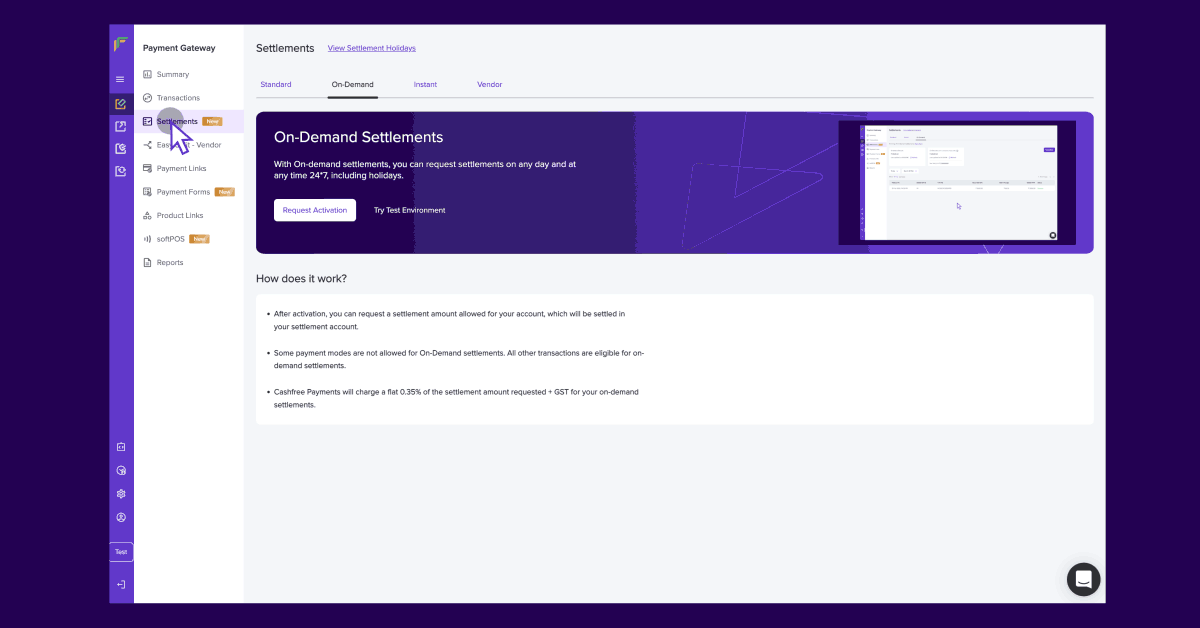
Activate On-Demand Settlements
To enable instant settlement from the Cashfree Payments dashboard:- Go to the Payment Gateway Dashboard.
- Navigate to the Settlements section. 3.Look for the On-Demand Settlements option. If you’re eligible, you’ll see options to configure On-Demand settlements.
How to initiate On-Demand Settlements?
How to initiate On-Demand Settlements?
- Go to Payment Gateway Dashboard > Settlements > On-Demand.
- In the On-Demand settlement screen, click Request Activation. The feature activation request will be sent to your Cashfree Payments account manager, and they will enable it for you. You will receive an email after the feature has been activated.
Initiate On-Demand Settlement
To initiate an on-demand settlement, you must first get the feature activated. After activation, you can request settlements instantly 24x7 including holidays.To initiate on-demand settlement,- Go to Payment Gateway Dashboard > Settlements > On-Demand > click Settle Now.
-
In the On-Demand Settlement screen, specify the amount you want to withdraw and click Confirm. You will see the amount you are allowed to withdraw and the additional charges applicable is also shown.
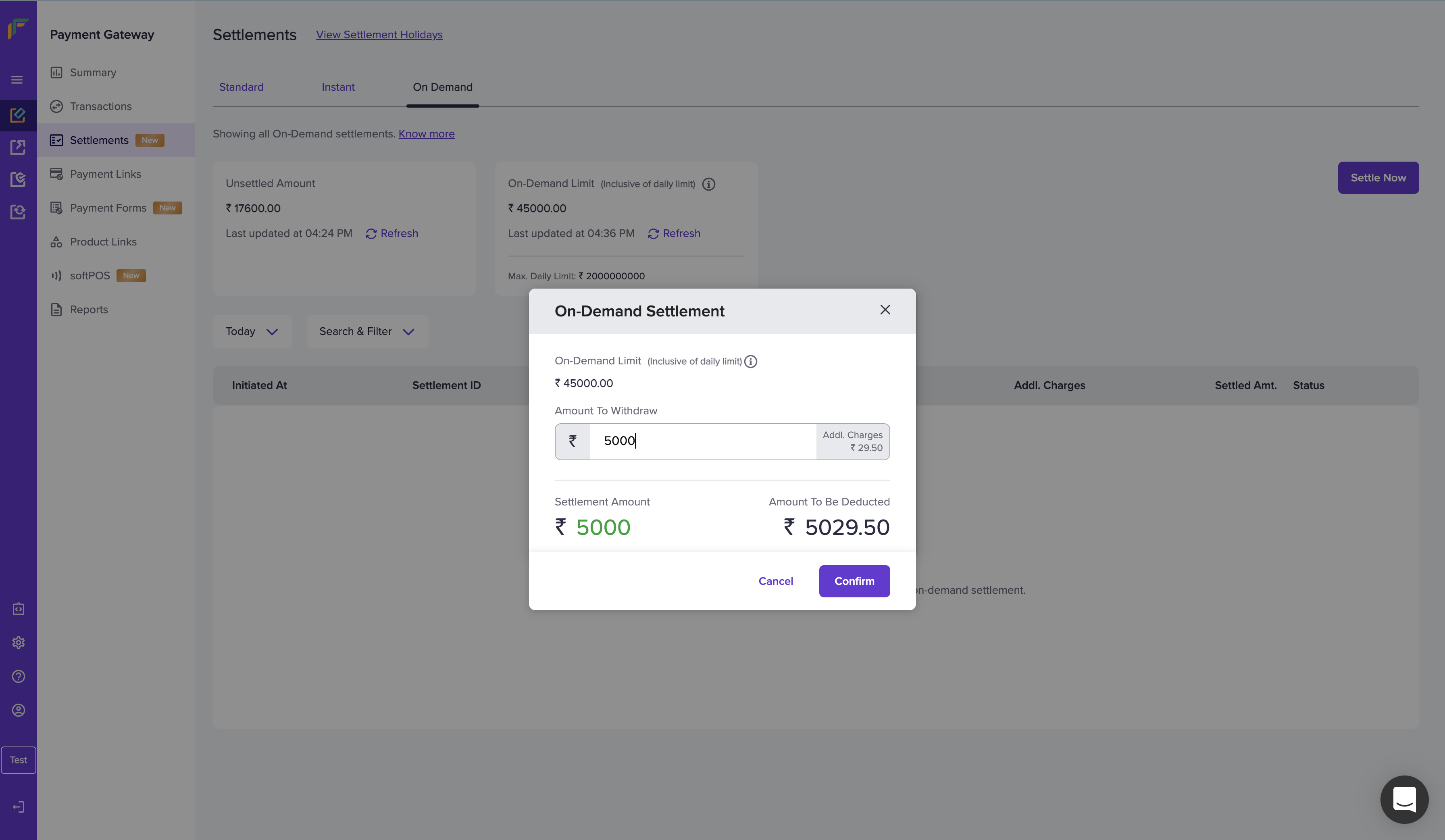
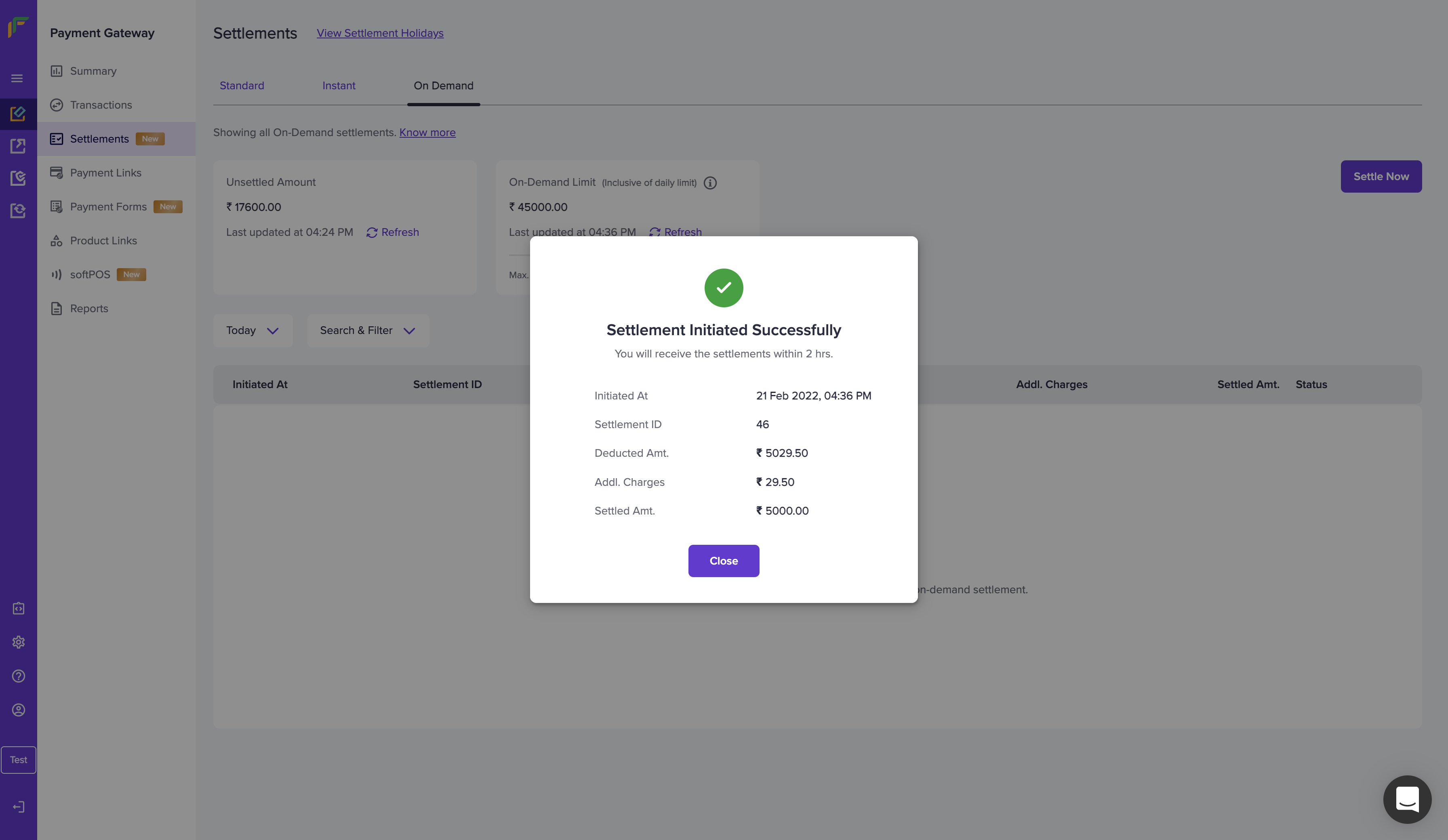
Is there a bank holidays list I can refer to for settlement purpose?
Is there a bank holidays list I can refer to for settlement purpose?
How are settlements processed?
How are settlements processed?
What is an instant settlement?
What is an instant settlement?
How Instant Settlements will help you grow your businesses?
How Instant Settlements will help you grow your businesses?
- Manage your working capital better:With instant access to your funds, you can plan your business expenditure better and drive your business towards growth. This can also help avoid the dependency on costly short-term loans to meet business needs.
- Make fool-proof projections:You can now plan your short-term business goals better without the need to assume the revenue you are yet to receive. You can take calculated risks based on your liquidity and not shoot in the dark.
- Handle refunds and chargebacks better:The uncertainty around the usual settlement cycles often affect transactions where the customer has requested for a refund or a chargeback immediately. With instant settlements, you get instant access to those funds and in case of refunds or chargebacks, you can happily reverse the payments instantly, without the need to incur any loss for those transactions.
Are there any processing fees for Instant Settlements?
Are there any processing fees for Instant Settlements?
Is there any limit on Instant Settlements?
Is there any limit on Instant Settlements?
- Settle a specified amount up to the assigned limit until the next working day.
- Benefit from faster and higher success rates throughout the working day.
How do I enable instant settlements?
How do I enable instant settlements?
How do I check unsettled amount?
How do I check unsettled amount?
- Log in to your account on the Merchant Dashboard.
-
Navigate to the Summary section on the Payment Gateway module. This section displays:
- The total transaction amount for the day.
- The amount to be settled (unsettled amount).
-
For a detailed view:
- Navigate to the Settlement section.
- Select the Standard option.
- The unsettled amount will be displayed on the screen.