- Offers and No Cost EMIs are only available on Cashfree-hosted checkout pages and plugins, not on merchant-hosted checkout pages.
- Any coupon or offer created and marked as ACTIVE can be applied across Cashfree Hosted Checkout, OCC, and plugin checkout pages.
Why use offers
- Boost sales: Increase AOV and conversion rates.
- Attract new customers: Discounts and cashback offers capture attention, especially during shopping seasons.
- Encourage prepaid payments: Offer incentives for UPI, cards, or net banking to reduce COD.
Types of offers
- Seasonal offers: Drive sales around festivals and sale days.
- Payment method offers: Offer discounts for specific payment types like UPI or cards.
- Product/SKU-level offers: Target specific products to clear inventory or promote new items.
- Hidden coupons: Provide exclusive discounts to select customers (e.g., loyal customers, cart abandoners).
Setting up an offer
-
Access dashboard: Go to Payment Gateway Dashboard > Offers > Create New Offer.
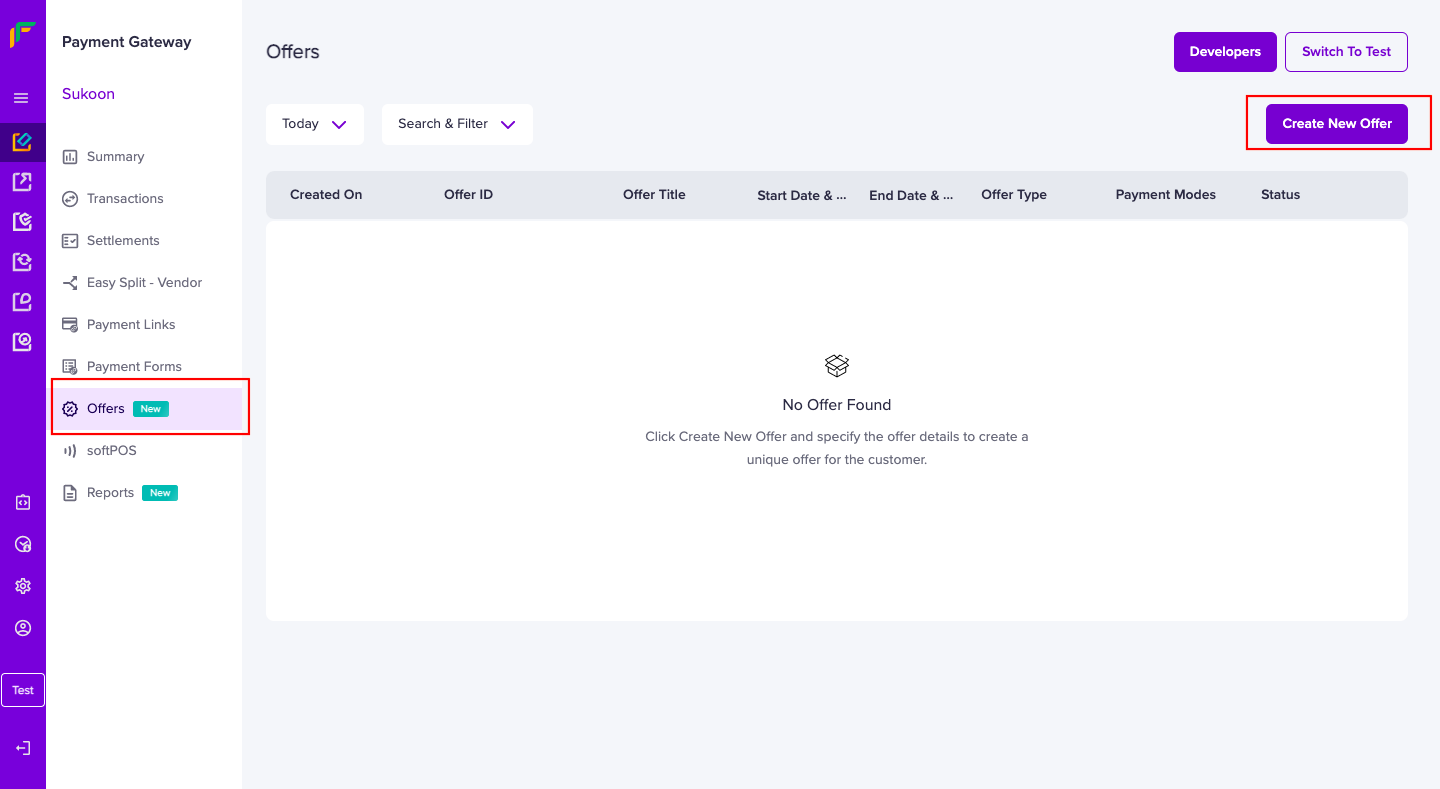
-
Enter details: Add a Title, Offer Code, and Description.
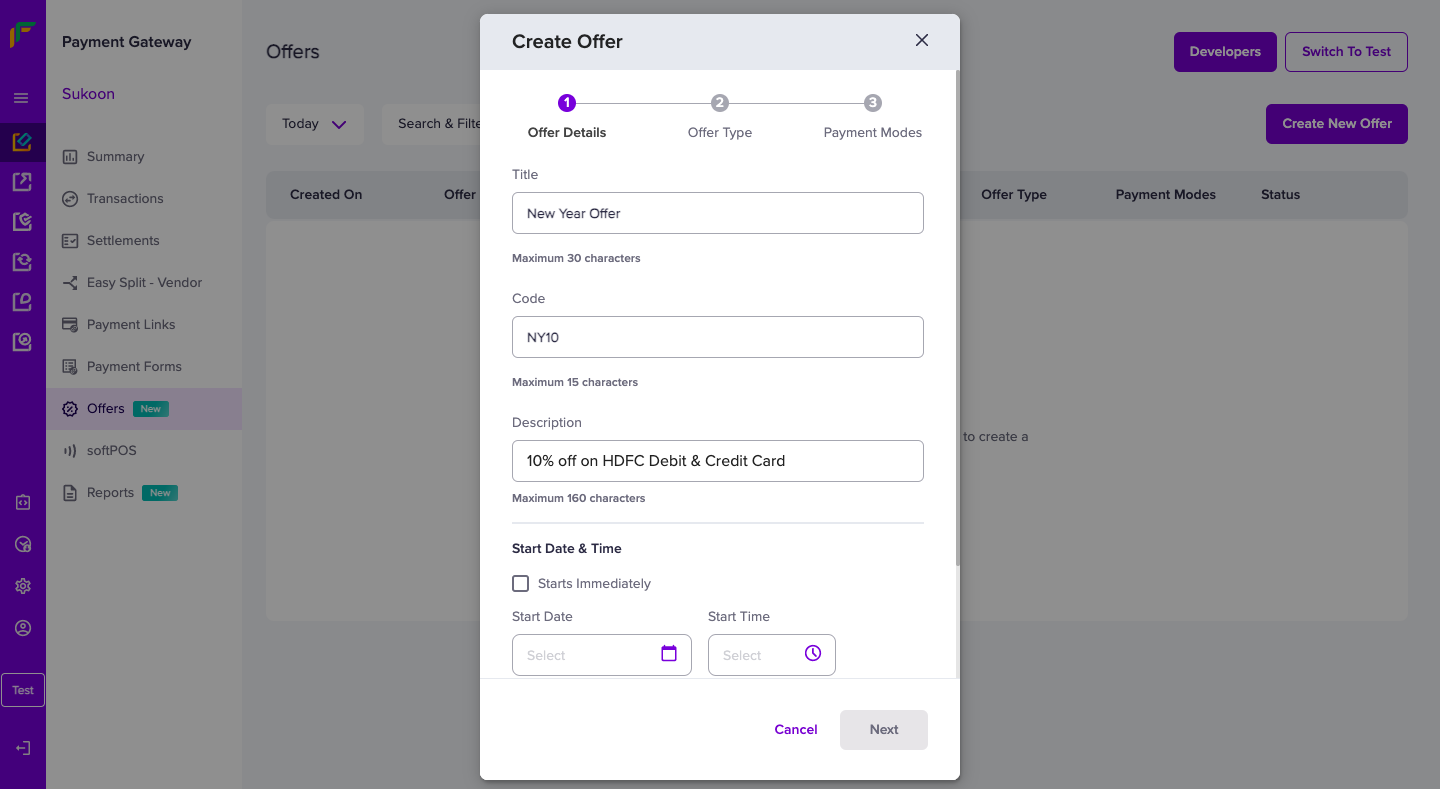
Do not configure offer coupon codes that contain spaces.
- Set timeline: Define start and end dates, and add terms.
- Discount type: Choose a flat or percentage-based discount, and set a maximum discount amount if needed.
-
Select payment methods: Choose eligible payment modes, banks, or card types, then click Create to finalize.
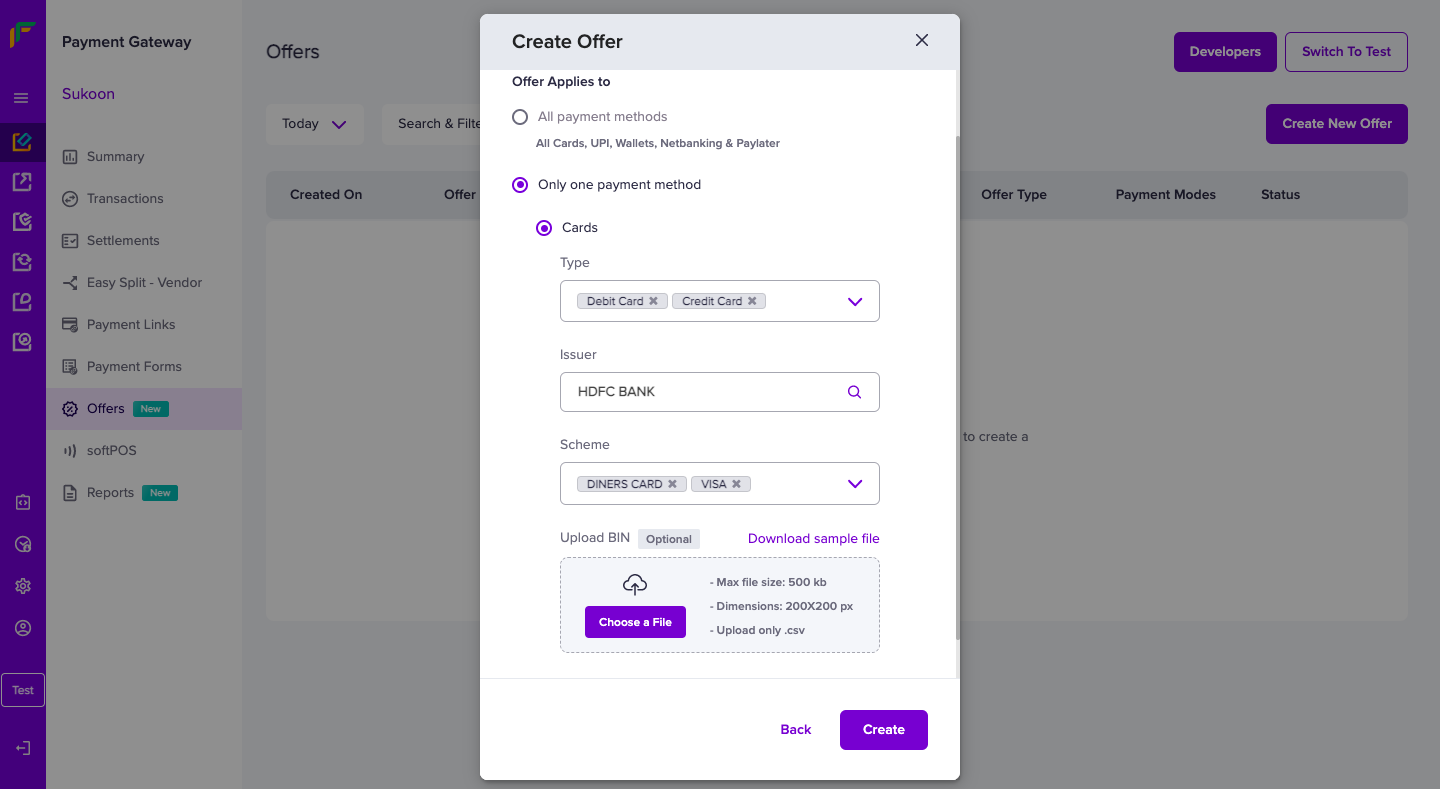
- Manage offers: Enable, disable, or edit offers in the Offers section.
Customer view of offers
Eligible offers appear at checkout, allowing customers to select and apply them easily. The discount applies directly to the total.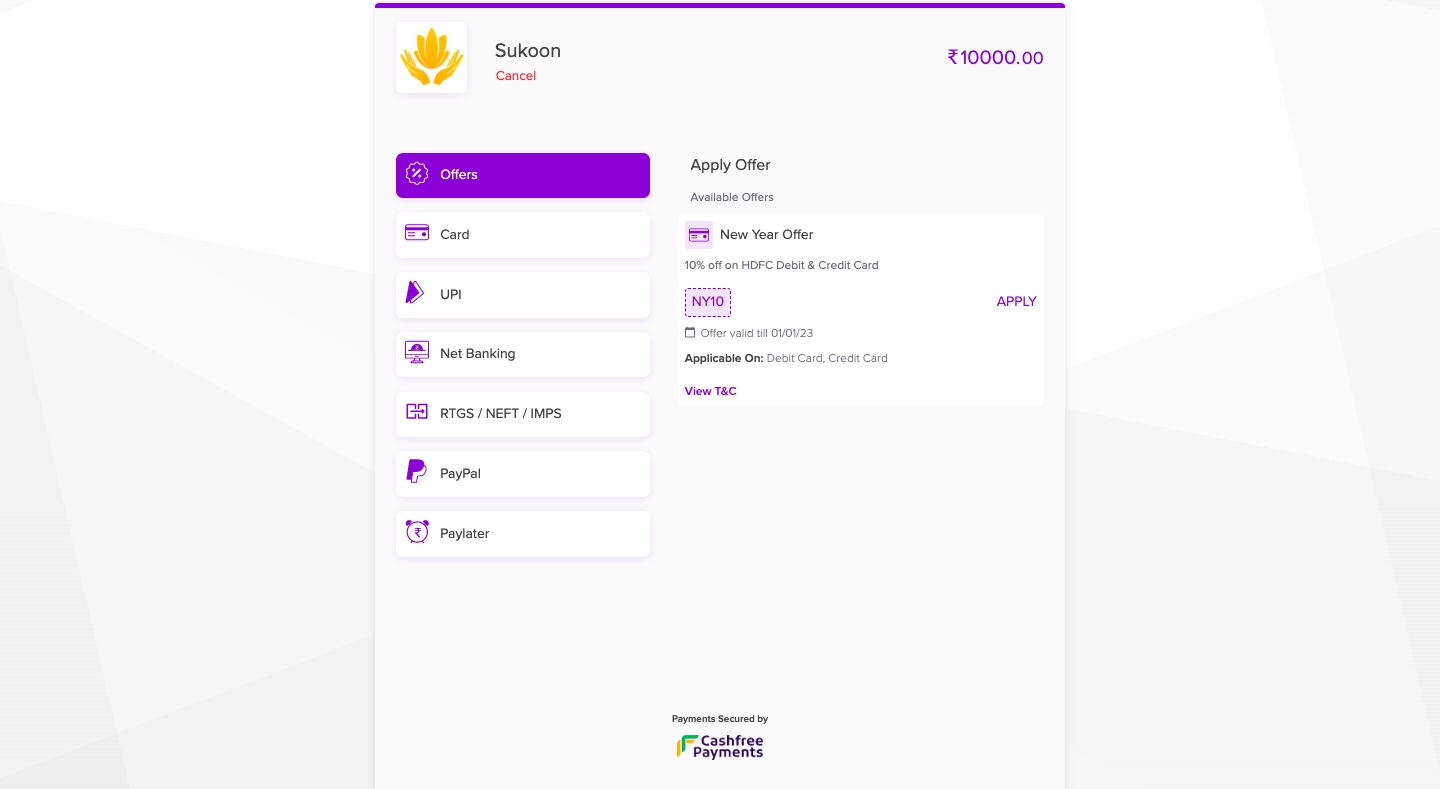
- Merchant Responsibility: Merchants cover the interest cost as an upfront discount.
- GST on Interest: Some banks may still charge GST on the interest component.
- Bank Partnerships: Ensure agreements with banks are in place before enabling No Cost EMI.