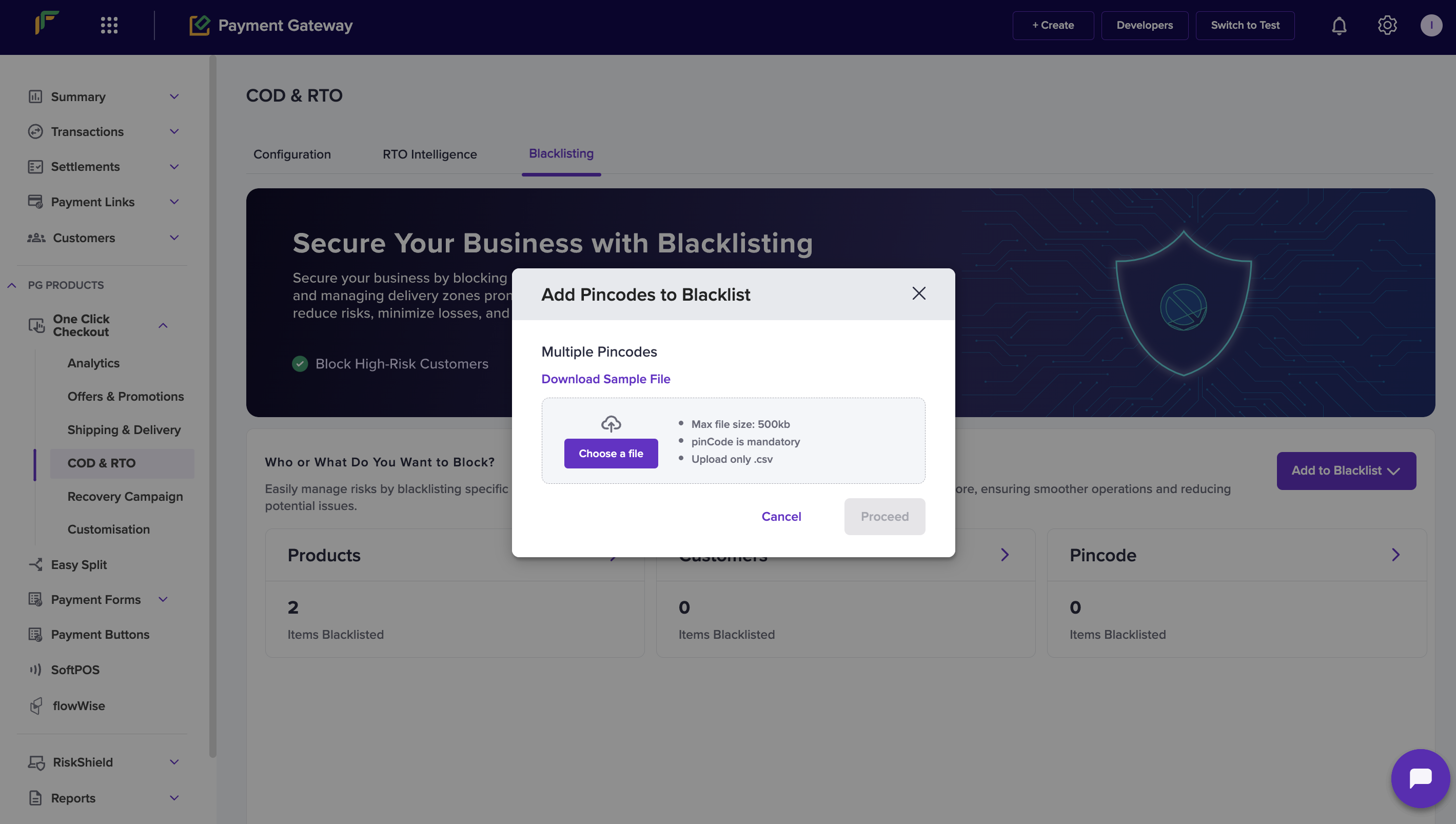Key features
- Block high-risk customers using advanced risk models
- Restrict certain products from COD eligibility
- Manage pin codes with a history of delivery issues
Blacklisting COD
Use the Blacklist feature to restrict Cash on Delivery (COD) based on products, customers, or pincodes.To access the Blacklist:
- Log in to the Merchant Dashboard with your credentials.
- Under One-Click Checkout, select Access.
- In the left pane, select COD & RTO.
- Select the Blacklist tab.
- Select Add to Blacklist.
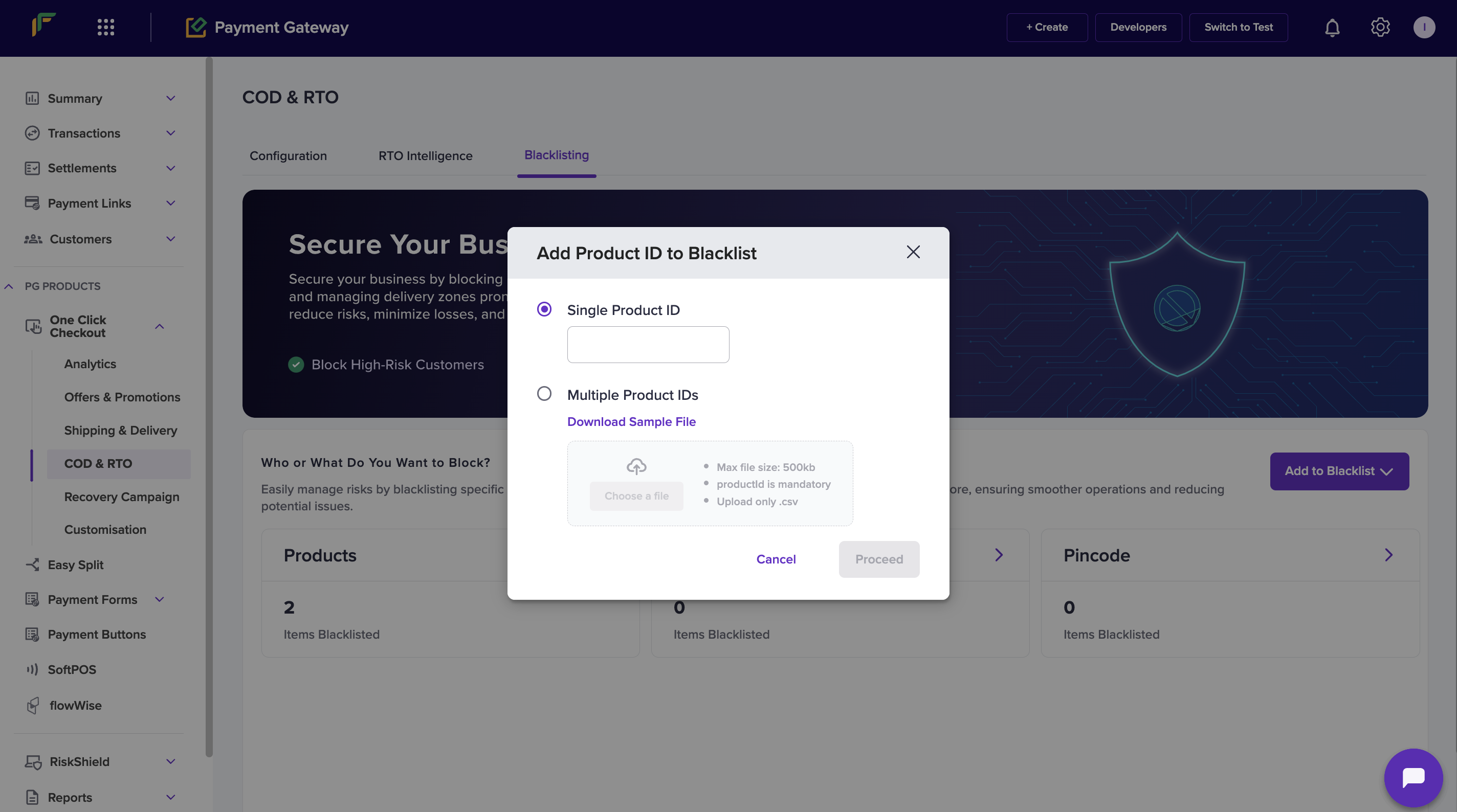
To blacklist by product:
- In the Add Product ID to Blacklist window:
- To block a single product, select Single Product ID and enter the product ID.
- To block multiple products, select Multiple Product IDs and upload a .csv file containing product IDs.
- Note: The file must be under 500 KB. The productid field is required.
- Select Proceed.
To blacklist by customer:
- In the Add Phone Number to Blacklist window:
- To block a single customer, select Single Phone Number and enter the phone number.
- To block multiple customers, select Multiple Phone Numbers, and upload a .csv file with phone numbers.
- Note: The file must be under 500 KB. The phonenumber field is required.
- Select Proceed.
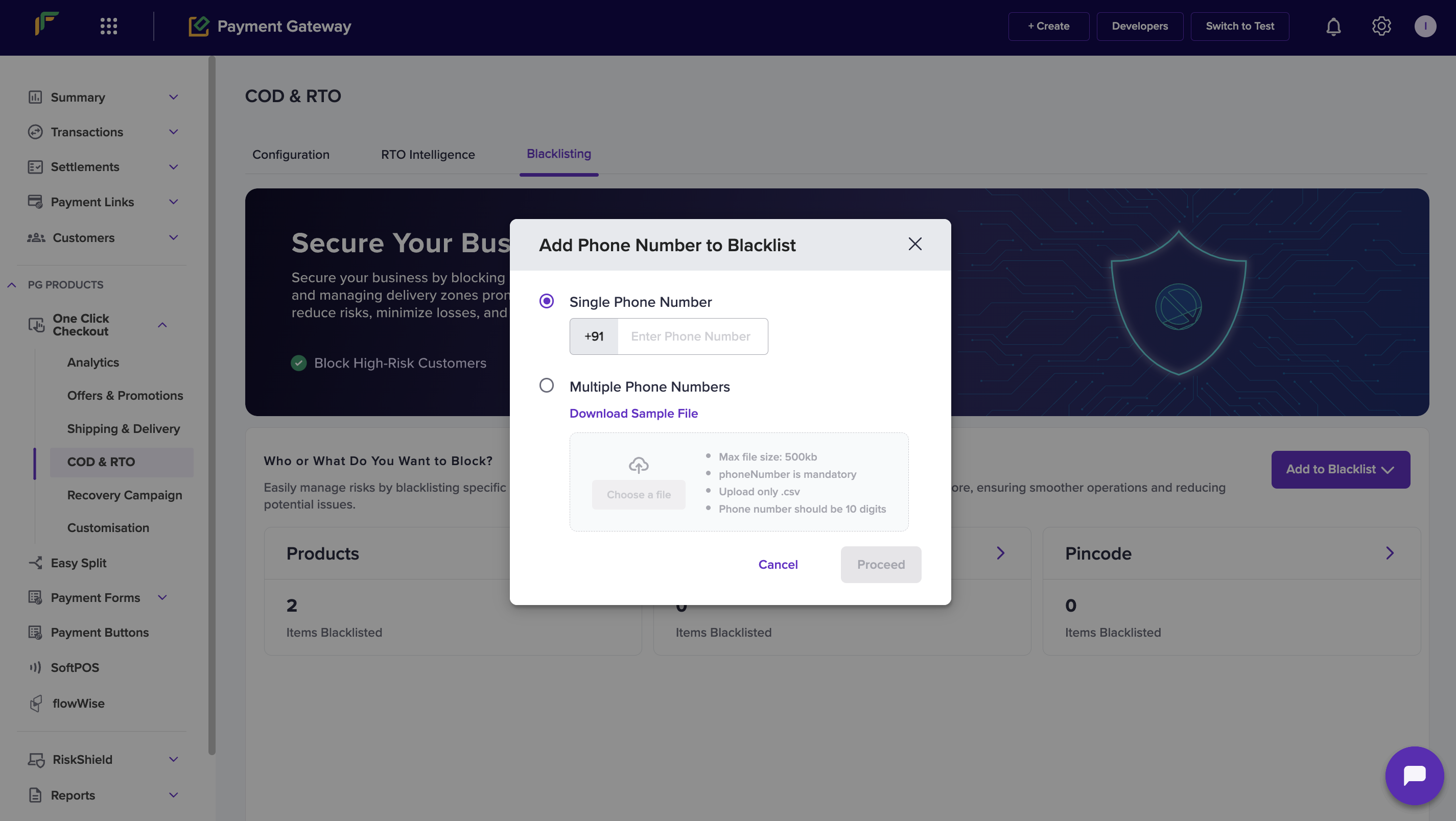
To blacklist by pincode:
- In the Add Pincodes to Blacklist window:
- To block a single pincode, select Single Pincode and enter the pincode.
- To block multiple pincodes, select Multiple Pincodes and upload a .csv file with pincode values.
- Note: The file must be under 500 KB. The pincode field is required.
- Select Proceed.