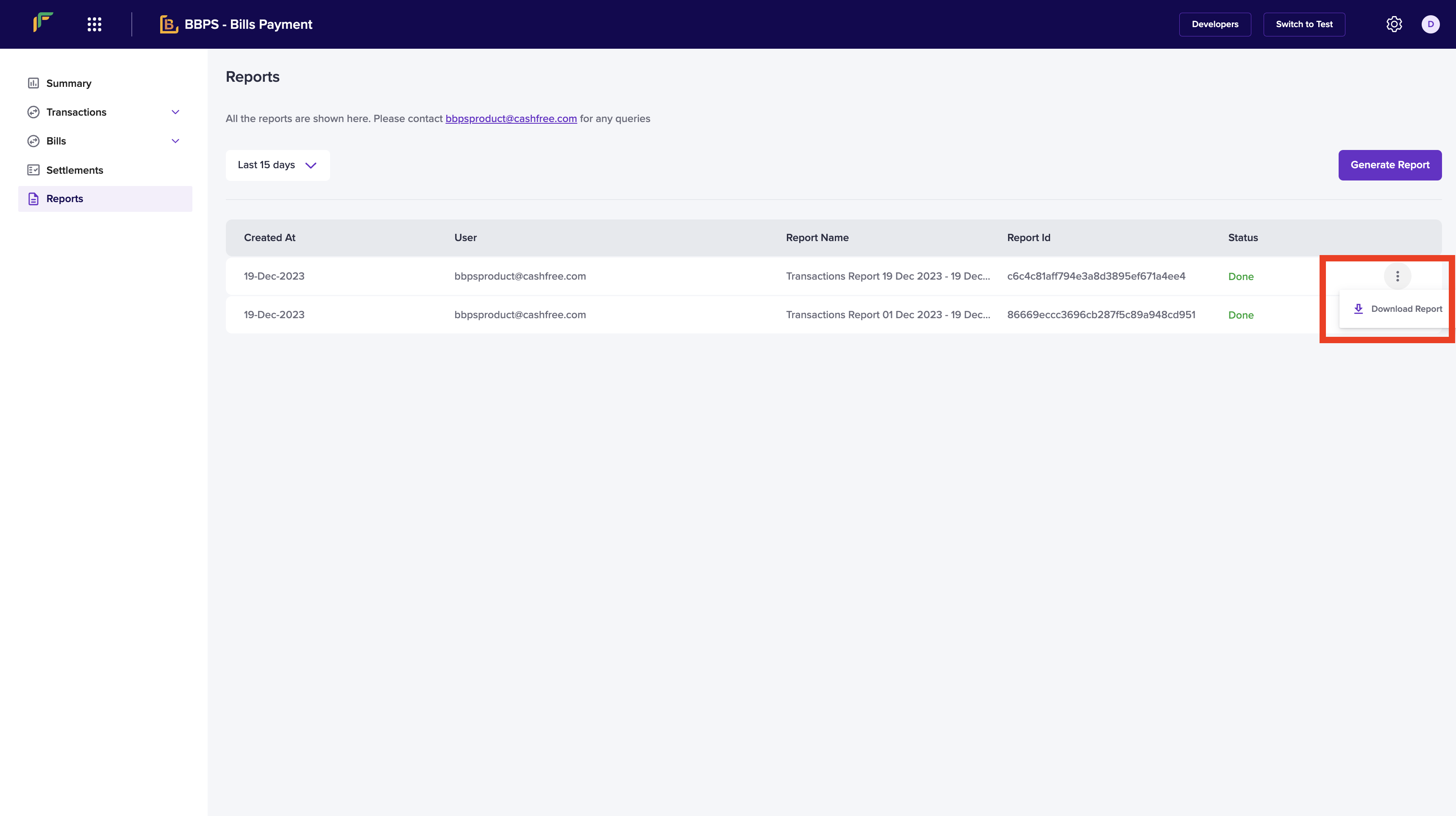- Transactions Report
- Bill Status Report
- Go to BBPS Billers Dashboard > Reports > Generate Report.
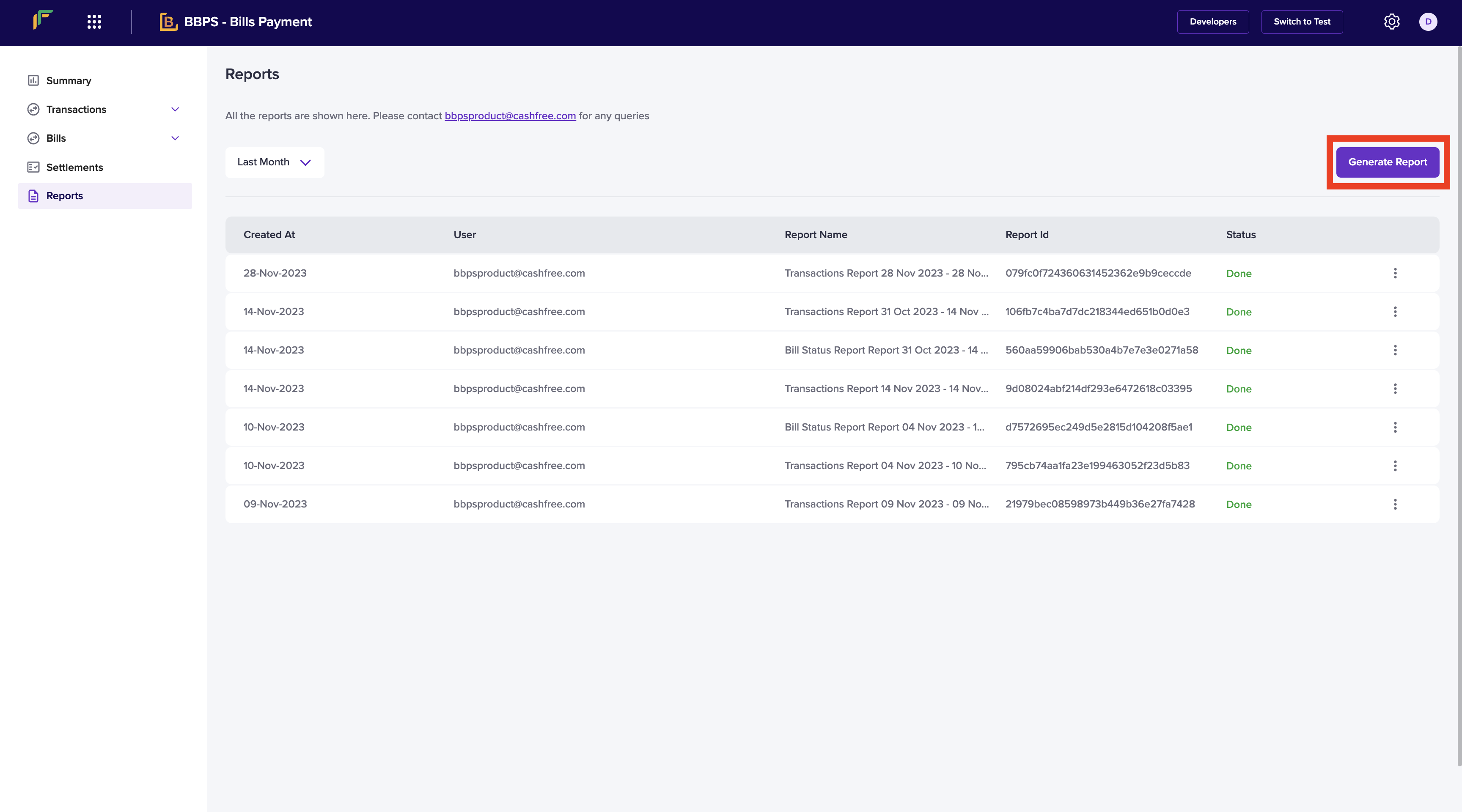
- Select the Report Type, Date Range, and provide a File Name. Once done, click Generate Report.
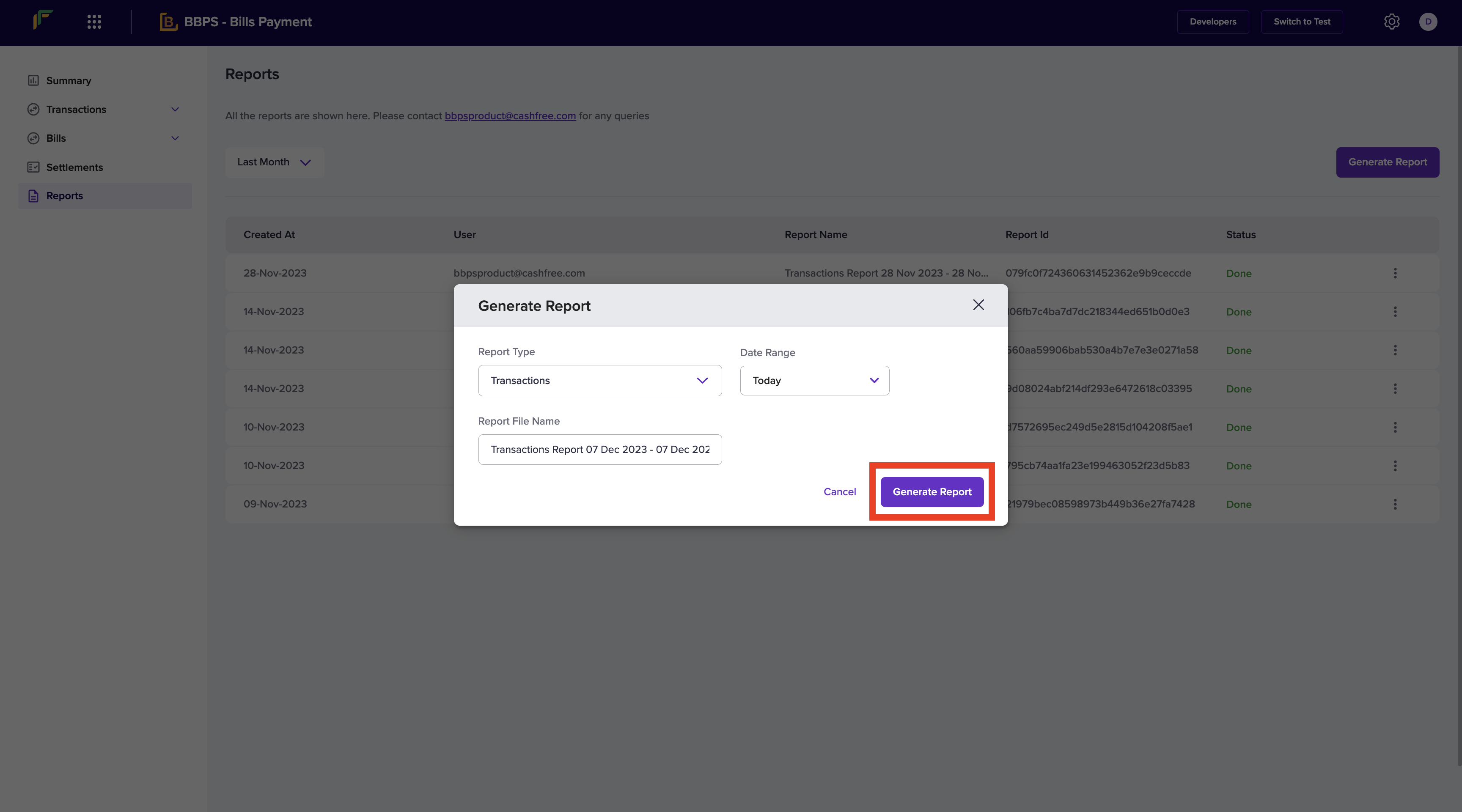
- You can also download your report. Click the ellipsis icon on the report you want to download and click Download Report.