- Share your referral link: Copy and share your unique referral link through email, messaging apps, or social media.
- Send an email invitation: Add the merchant’s details and send an invitation directly to their email address.
Share a referral link
To share your referral link:- Login to the Affiliate Partner dashboard using your credentials.
- Go to the Summary page in your dashboard.
- Copy your unique Referral Link and share it with merchants or clients via WhatsApp, Instagram, or other channels.
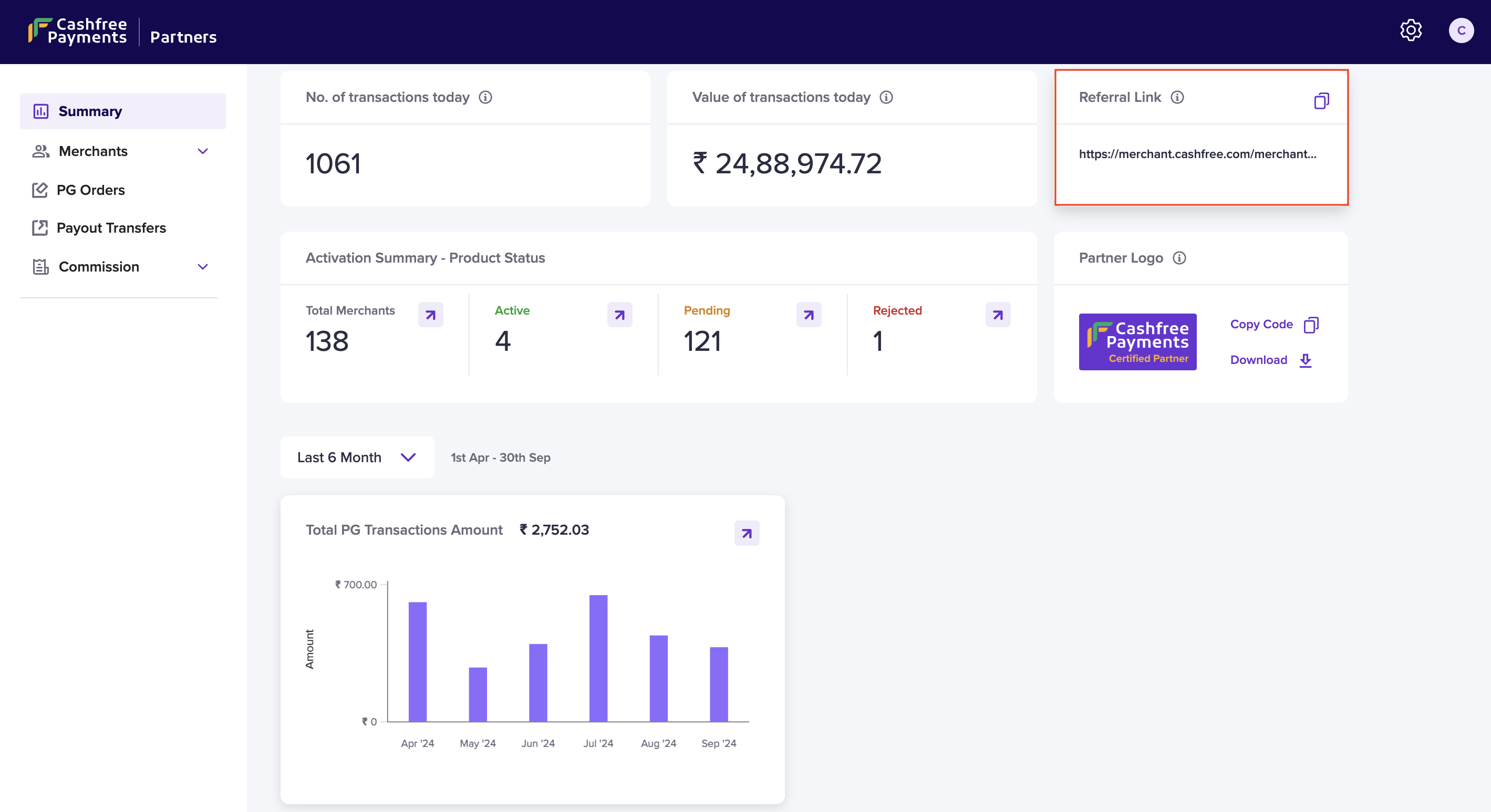
Send an email invitation
To add a merchant via an email invitation:- Login to the Affiliate Partner dashboard using your credentials.
- Go to the Affiliate Dashboard > Merchants > All and click Add Merchant.
- On the Add a New Merchant screen, under Basic Details, fill in the merchant’s information:
- Merchant Name
- Merchant ID (Optional)
- Email Address
- Mobile Number
- Accept the terms and conditions.
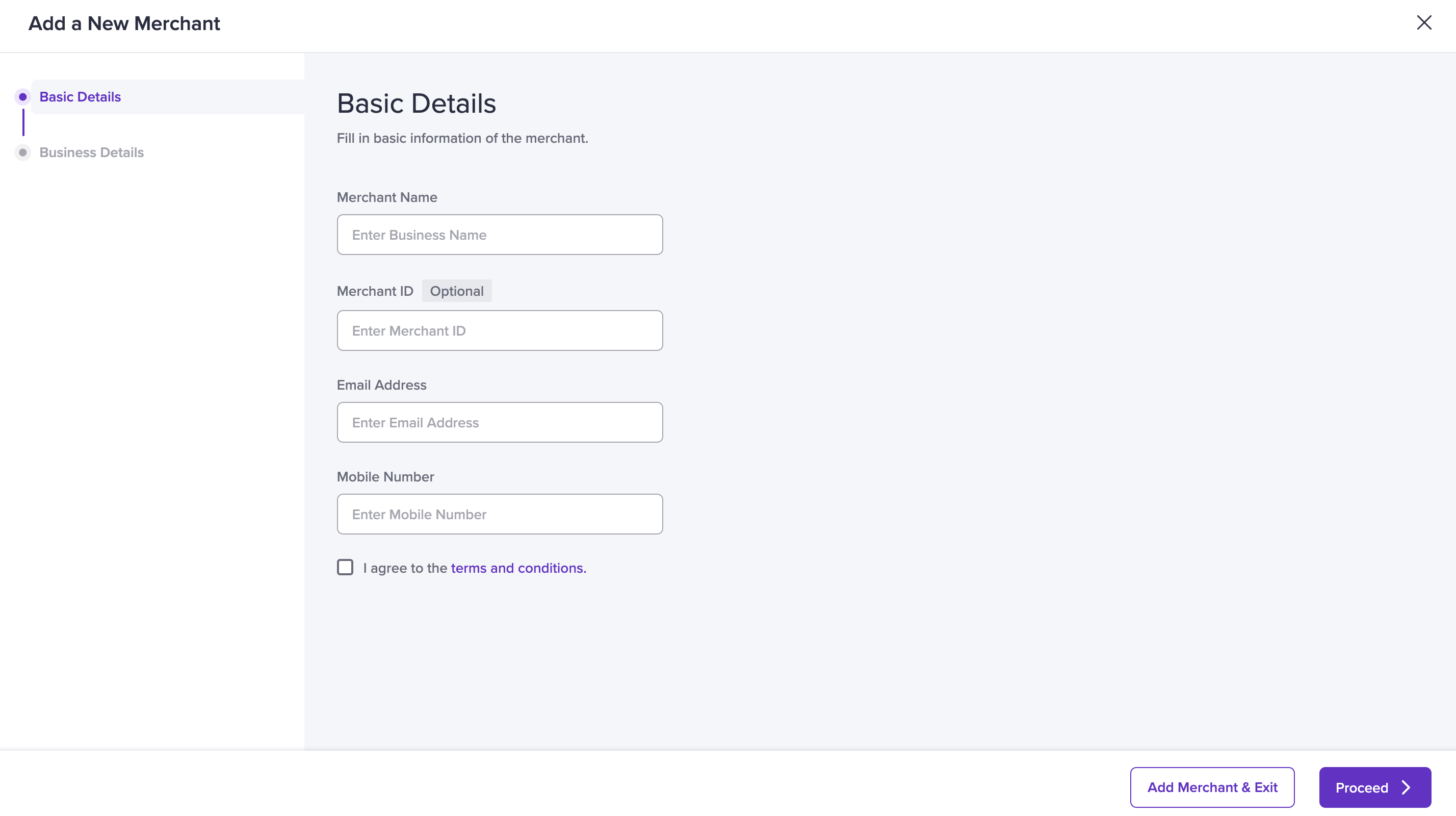
-
Click Add Merchant & Exit or click Proceed to enable faster onboarding and KYC verification by submitting the merchant’s basic KYC details.
Business Details (Optional):
- Business Type
- Business Model
- Business PAN Details
- Bank Account Details
- Business Category and subcategory
- Website and application link
- Authorised signatory PAN details
- Name as per Authorized Signatory PAN
- GSTIN
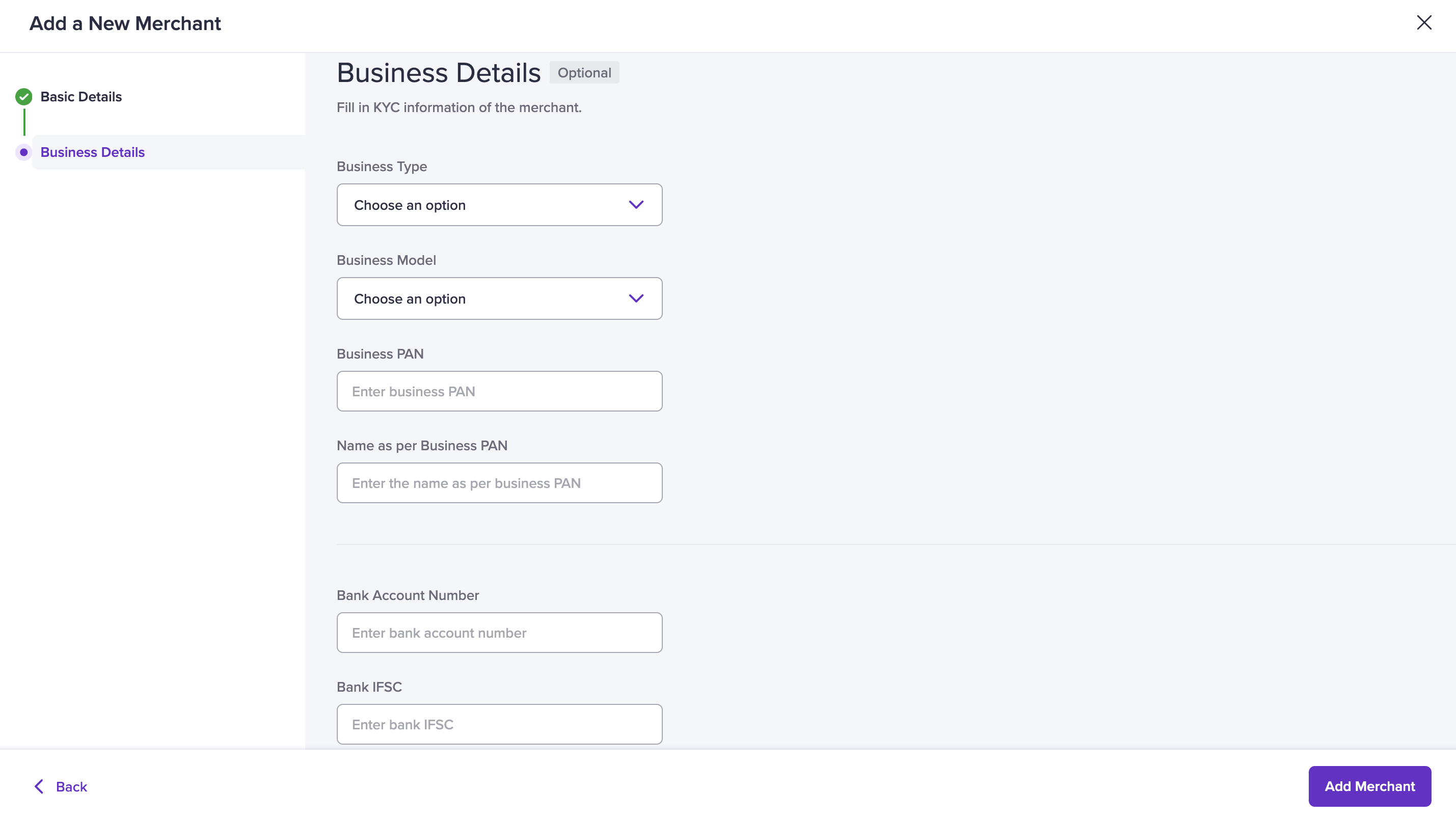
- Click Add Merchant.
If your merchant has not received the email, click the Resend Email option
in the Merchants screen to resend the verification email to the merchant.
Bulk Referral
To onboard multiple merchants at once, upload their details using a file in the format specified by Cashfree Payments. To upload merchant details in bulk:- Login to the Affiliate Partner dashboard using your credentials.
- Go to Merchants, and then select Bulk upload merchants.
-
Select Upload File, and choose the file you want to upload.
Ensure the following mandatory fields are filled:- Business Name
- Registered Email
- Phone Number
- Merchant ID
-
After upload, the system displays a summary of:
- Total merchants added
- Valid and invalid entries
- Upload status
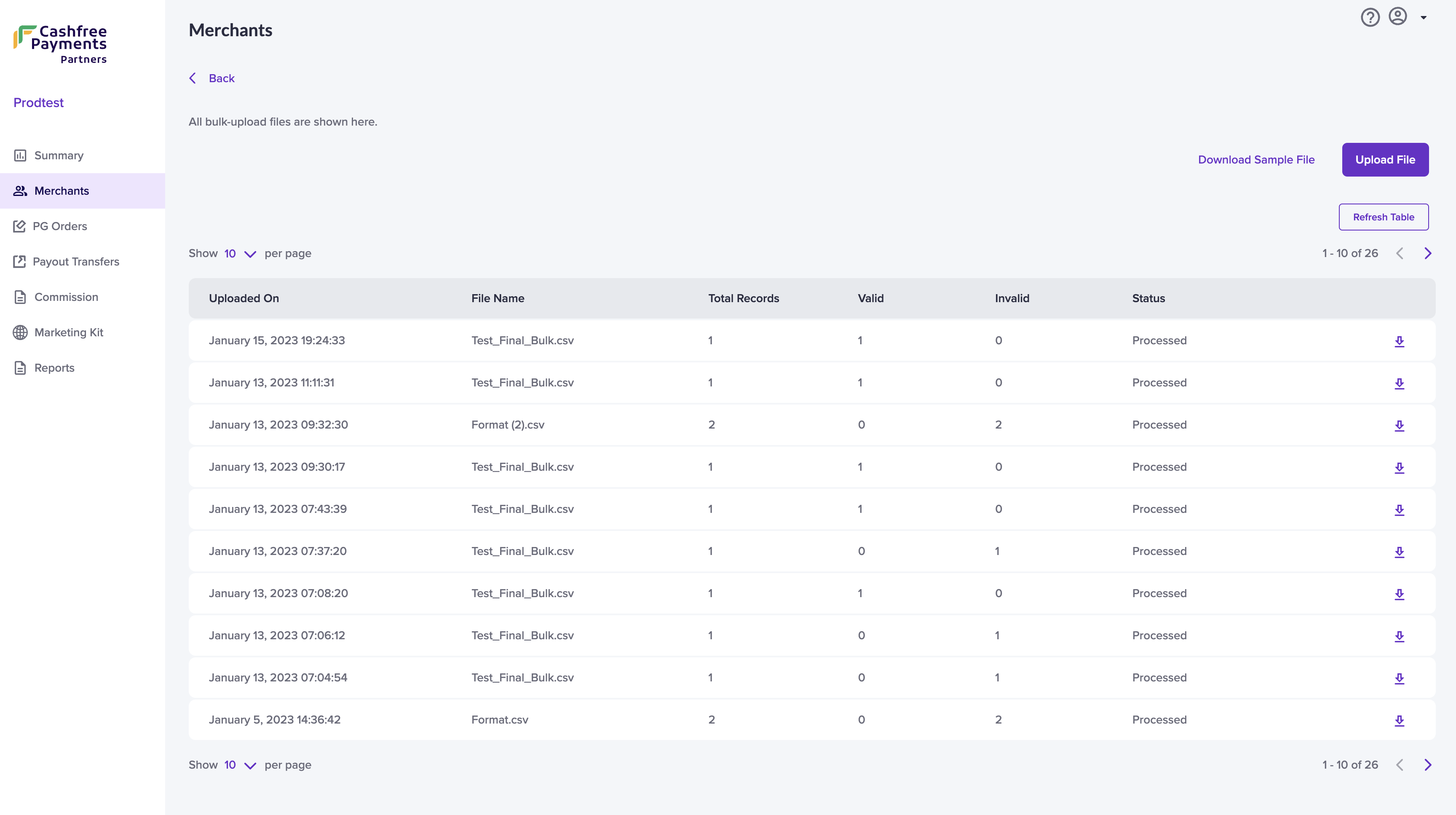
Note:
- Help merchants get started by assisting with their KYC process. For more information, refer Merchants KYC.
- After payment activation, guide merchants in selecting business-friendly solutions to integrate and accept payments. For more information, refer Merchants Integration.