Add webhooks
Add your webhook URL in our system for us to deliver webhook events. Follow the instructions below to configure the webhook URL. Ensure to provide the publicly accessible HTTPS URL to your webhook endpoint.- Log in to the Merchant Dashboard and click Developers.
- Click Webhooks listed under the Secure ID card.
- Click Add Webhook URL in the Webhook screen.
- In the Add Webhook popup, fill in the following information:
- Webhook URL - Enter the URL in this field.
- Click Test & Add Webhook.
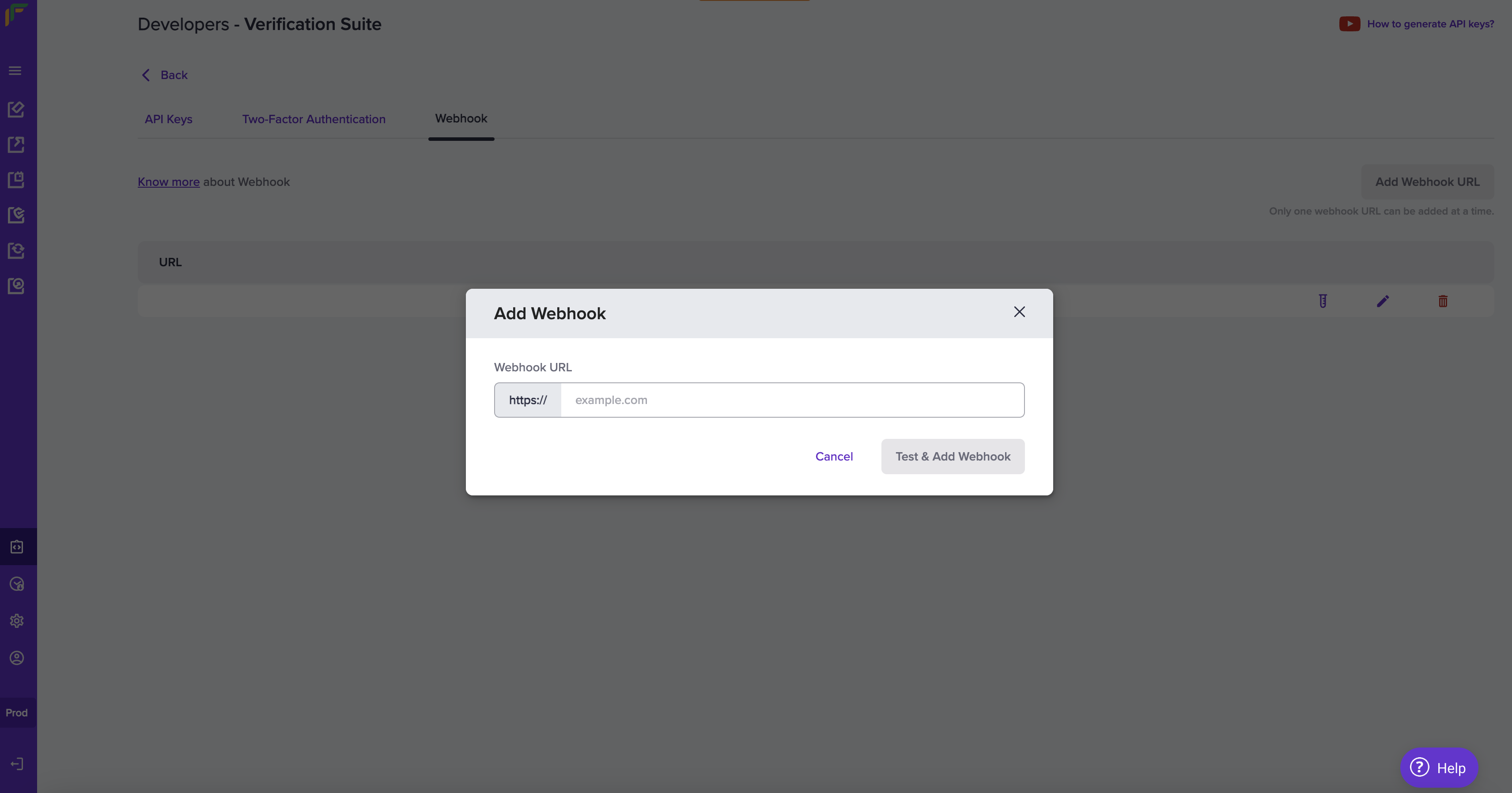
Consent webhook event
| Event | Description |
|---|---|
| AA_CONSENT_VERIFICATION_SUCCESS | Consent is approved. |
| AA_CONSENT_VERIFICATION_PAUSED | Consent is paused. |
| AA_CONSENT_VERIFICATION_REVOKED | Consent is revoked. |
| AA_CONSENT_VERIFICATION_REJECTED | Consent is rejected. |
| AA_CONSENT_VERIFICATION_EXPIRED | Consent has expired. |
FI webhook event
| Event | Description |
|---|---|
| AA_FI_VERIFICATION_SUCCESS | Financial information verification is successful. |
| AA_FI_VERIFICATION_ACTIVE | Financial information consent is active. |
| AA_FI_VERIFICATION_FAILED | Financial information verification has failed. |
| AA_FI_VERIFICATION_EXPIRED | Financial information verification has expired. |
Webhook payload fields
The webhook payload contains important metadata in its top-level fields.| Field | Type | Description |
|---|---|---|
signature | string | A Base64-encoded HMAC-SHA256 signature of the payload, generated using a shared client secret. |
event_type | string | Indicates the type of event that triggered the webhook. |
event_time | string | The UTC timestamp of when the event occurred, formatted in ISO 8601 (YYYY-MM-DDTHH:MM:SSZ). |
version | string | Indicates the webhook format being used. Default version is “v1”. |
data | object | Contains event-specific details related to this feature. |
Verifying the signature is mandatory before processing any response. Refer to Signature Verification for more details.